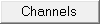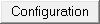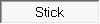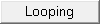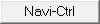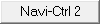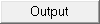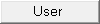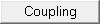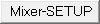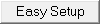This page as an PDF-Document?
Click on that Symbol and wait a little moment... ---> |
|
Here the sensitivity of the stick movements (gas, yaw, pitch, roll) can be set by the transmitter.
Nick/Roll P
Stick-Gain. The larger the number the stronger response the MikroKopter on the stick movements.
Example:
Nick/Roll D
The MikroKopter follows the movements of the stick more spontaneous, the larger this value is.
Example:
larger number = severe, immediate model reaction, more "poisonous".
lower number = soft control.
Strictly spoken, it affects the Stickspeed to the MikroKopter.
Yaw-P (Gier-P)
Yaw rate ratio to stick deflection.
DThe value can be entered as a number or be placed on a potentiometer at the transmitter to change the behavior during the flight.
Example:
External Control
This can be used also in addition to a transmitter to activate an external control.
This can be done for example via a mobile phone with the software Dubwise.
To turn this feature on an arbitrary number that is greater than 128 has to be entered.
Or a potentiometer is assigned to a switch at the transmitter. So the function can be switched on/off at the transmitter.
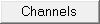
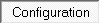

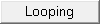
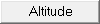

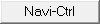
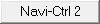
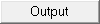


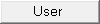
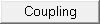
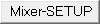
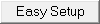
Name of configuration
Each setting can be named under Name of configuration with a representative name. This is useful for example for different payloads, sporty flying or camera-flight etc.
If a setting is completed or altered it must be saved under it's number in the MikroKoper with the function WRITE
The MikroKopter acknowledged this with a appropriate number of short beeps.
To select the settings with the transmitter the proceed as follows: :
Setting 1 => Roll left + Nick middle plus Gas up + Gier left
Setting 2 => Roll left + Nick up plus Gas up + Gier left
Setting 3 => Roll middle + Nick up plus Gas up + Gier left
Setting 4 => Roll right + Nick up plus Gas up + Gier left
Setting 5 => Roll right + Nick middle plus Gas up + Gier left
Altitude control
Checked if the air pressure sensor on the FlightCtrl should be used.
GPS
In that case the GPS-System (NaviCtrl + MKGPS) is activated . Therefore GPS-functions like holding position (PositionHold), flying back to the start-point (ComingHome) and the fly-around with waypoints are possible.
Compass
Typically, this field is grayed out and active when GPS is selected.
Only if there is no GPS-System on the copter and if you use e.g. a MK3Mag on your FlightCtrl you can deaktivate this and activate only "Compass". The single using of a MK3Mag is normally not customary.
Orientation fixed
If this function is activated, the MikroKopter depends on the yaw and over again from the direction in which it has been at the start.
Attention: If this function is enabled, the copter can not be completely turned!
Sensitive receiver signal validation
The Sensitive receiver signal validation was built specifically for the 35/40 MHz systems. A receiving failure is detected properly. If you use a 2.4GHz Transmitter / Receiver you did not need this function.
(see also ''Channels'')
Axis-(de-)coupling
Here you can enable or disable the axis coupling. The axle coupling prevents the MikroKopter after a curve is flown to be loopsided.
Function is active when the yaw angle will be corrected internally. This function should always be activated.
Rotationrate limiter
Additional limitation of the rate of rotation. With this option the characteristic of the gyro is lifted at the ends.
This prevents rapid maneuver, which is regulated at a certain rate of rotation. Applies only to pitch and roll. (Only interesting for beginners).
Heading Hold (Nick/Roll)
In this mode and after a flight maneuver the MikroKopter is not automatically going back into a horizontal position when the stick is in neutral position. This setting, for example, are possible for most types of loops.
This function is for experienced pilots! This one needs a lot of flying experience!
-> ATTENTION: Who wants to fly HH the I-part must be increased to the proportion of the main controller (e.g. to 30)!
.jpg?m=1435055810)