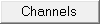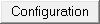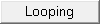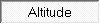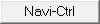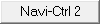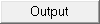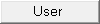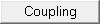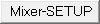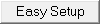Altitude |

The altitude control on a !Mikrokopter is based on measuring the air pressure and z-axis accelerometer-/gps-values . A PID controller controls the overall thrust of all the rotors so that the measured air pressure (altitude) remains constant.
The altitude can be control in two way.
Enable Altitude control
Unlock the height control in the software (has the same effect as the setting in Configuration).
Type of height control
Height limitation control
The overall thrust is throughout an inactive height control proportional to the throttle stick at the transmitter. The altitude control weaks the overall thrust of total thrust from the given value if the current level exceeds the setpoint. The MK can overwrite the nominal value in the long term but only if the overall thrust is greater than the weight of the MK and thus rises. As a result, the stable point of regulation is always above the setpoint of the nominal value. The deviation from the nominal value increases in proportion to the gas stick position of the transmitter.
The reference can be specified in several ways. E.g. you can put the set point to a fixed value that would never exceed over the value.
Furthermore, the setpoint can be a potentiometer (1 to 8) to assign and change the channel assigned to the value of the transmitter during the flight where the parameter Gain / Rate is used for scaling. Another possibility is to activate the checkbox use switch for setpoint (switch for height) at which the set point should also be assigned to a potentiometer, so you turn on the channel associated with the transmitter over a switch, and the height control can simultaneously take the current height value as a reference.Vario altitude control
The height control takes complete control of the overall thrust. You can not control it directly through the throttle stick on the transmitter. It rather serves to active height control over the gas stick to change the setpoint and nominal values. There are neutral points of the gas sticks, the parameters of the Stick neutral point can be fixed. If the parameter Stick neutral point is equal to zero, is used as a neutral point of the gas stick position at which the thrust exactly compensates the gravitational force, in short, it will try to maintain a hover.
If the gas stick is above the neutral point, the MK will ascend. If the gas stick is below the neutral point, the MK will descend. The more the throttle stick deflects from the setpoint, the higher the climbrate/descend-rate. The response can also be scaled by the parameter Gain / Rate. This can help with trimming the sensitivity of the throttle stick input. If the option Acoustic Vario (acoustic variometer) is enabled, the buzzer on the MK will make beeps according to the climbrate.
The height control should be configured and activated, so be set up over set point and over one switch, that you can activate with a switch through the associated channel of the transmitter the height regulation..
Setpoint
Specifies the nominal value of the height.
If the option Height limitation control / Use switch for setpoint is activated, you should choose a poti which is assigned to a switchable channel of it's transmitter.
With Vario-mode, assign a poti, where off/no AH has a value of 0, and on/AH engaged has a value of 255.Min Gas
The gas is never reduced beyond this point, if altitude is exceeded.
Tuning tip: Increase in small steps while at hover, until the MK starts to ascend. Then decrease the value by 3-5.Altitude P
Proportional-part of the altitude controller. The difference between setpoint and actual altitude changes the gas-value proportionally. The higher the Alt P value, the faster the MK will fall, if altitude is exceeded. If too high, the MK will fall below the setpoint, which could cause an oscillating behavior.Barometric D
Slows down the oscillation behavior of the height regulator. A high value will make the AH more precise, but also a lot more sensitive to wind-gusts. A low value will protect the algorithm from gusts, but could drift up and down.Z-ACC Slows down the oscillation behavior by using the z-axis of the accelerometer.
Max Altitude
Here you can set a maximum altitude.
If you use the Vario-altitude control and the Function AltitudeHold is ON (Link), you can not fly above this altitude.
The value can be entered up to 247(m). And if you set a "0", the height limit is disabled.See also: Max-Altitude on SD-Karte
Gain/Rate
Allows greater altitudes where the value is increased. The setpoint (in meters) is multiplied by this value. (ex.: enable at 10 meters, gain at 10, max height 100).Hover variation
Limits the regulator output to the environment of the Hoverpoint, smaller values ??calm the scheme but also the agility. Will also affect the sensitivity of the throttle-stick deflection (high value = low percentage = low sensitivity).Tilt compensation
If the altitude control is active the copter will power up the motors when it is inclined. Normally he does so by a fixed factor. But it seems to be so that some MKs need more thrust when they are inclined. With this factor yo can now tune it if needed.If the value is below 100, the MK immediately sinks if the attitude is tilted -> after the move the MK climbs back to the desired altitude.
If the value is above 120, the MK immediately rises if the attitude is tilted -> after the move the MK descends back to the desired altitude.
- Default value is 110%
Stick neutral point
Neutralpunkt des Gassticks bzgl. der Steig- und Sinkraten für die Vario-Höhenregelung. Ist der Wert Null, so wird der natürliche Hoverpunkt des jeweiligen MKs verwendet.Auto Start/Land Channel
Neutral point of the gas sticks about the climb and descent rates for the Vario-height control. If the value is zero, the natural Hoverpoint of each MK is used. Zero is also a relative stick neutral point, whereas an entered value would be an absolute stick neutral point. If you fly with fixed payload weight, an absolute neutral point would be preferable.Landing speed
The value entered here x 0.1 m / s, determine the rate of descent of the copter the automatic landing.
 Attention: If you start or land with a switched on level control the ground effect is due to the risk of feedback and thus the risk of swinging up with the height control near the ground, which can lead to unintended hops.
Attention: If you start or land with a switched on level control the ground effect is due to the risk of feedback and thus the risk of swinging up with the height control near the ground, which can lead to unintended hops.
 Some of these sizes you can get while experimenting with the settings to a potentiometer and the optimal values out of a flight Info
Some of these sizes you can get while experimenting with the settings to a potentiometer and the optimal values out of a flight Info
 For more information on checking, installing, and packaging the height sensor it can be read here: height sensor
For more information on checking, installing, and packaging the height sensor it can be read here: height sensor