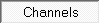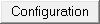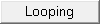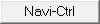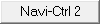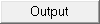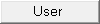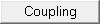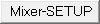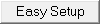|
Größe: 9027
Kommentar:
|
← Revision 6 vom 28.04.2010 22:56 ⇥
Größe: 10069
Kommentar: converted to 1.6 markup
|
| Gelöschter Text ist auf diese Art markiert. | Hinzugefügter Text ist auf diese Art markiert. |
| Zeile 1: | Zeile 1: |
| . [[TableOfContents]] | ||<tablewidth="720px" tablestyle="text-align: center;"bgcolor="#ffffa0"> {{http://mikrokopter.de/images/eng.gif}} Page in [[en/Firmware-0.78|english]] ||<bgcolor="#ffffa0"> {{http://mikrokopter.de/images/deu.gif}} Seite in [[Firmware-0.78|deutsch]] ||<bgcolor="#ffffa0"> {{http://mikrokopter.de/images/fra.gif}} Page en [[fr/Firmware-0.78|français]] ||<bgcolor="#ffffa0"> {{http://mikrokopter.de/images/ita.gif}} Pagina in [[it/Firmware-0.78|italiano]] || . <<TableOfContents>> |
| Zeile 4: | Zeile 6: |
| ||<tablewidth="720px" tablestyle="text-align: center;"bgcolor="#ffffa0"> http://mikrokopter.de/images/eng.gif Page in [:en/Firmware-0.78:english] ||<bgcolor="#ffffa0"> http://mikrokopter.de/images/deu.gif Seite in [:Firmware-0.78:deutsch] ||<bgcolor="#ffffa0"> http://mikrokopter.de/images/fra.gif Page en [:fr/Firmware-0.78:français] ||<bgcolor="#ffffa0"> http://mikrokopter.de/images/ita.gif Pagina in [:it/Firmware-0.78:italiano] || ''' Erscheinungsdatum: ''' 12.02.2010 [[BR]] '''Lizenz: ''' [http://svn.mikrokopter.de/mikrowebsvn/filedetails.php?repname=FlightCtrl&path=/LICENSE.TXT LICENSE.TXT][[BR]] [[BR]] '''Forum-Link:''' http://forum.mikrokopter.de/topic-13983.html /!\ [[BR]] |
''' Erscheinungsdatum: ''' 12.02.2010 <<BR>> '''Lizenz: ''' [[http://svn.mikrokopter.de/mikrowebsvn/filedetails.php?repname=FlightCtrl&path=/LICENSE.TXT|LICENSE.TXT]]<<BR>> <<BR>> '''Forum-Link:''' http://forum.mikrokopter.de/topic-13983.html /!\ <<BR>> |
| Zeile 11: | Zeile 10: |
| * [http://svn.mikrokopter.de/mikrowebsvn/filedetails.php?repname=FlightCtrl&path=/tags/V0.78b/Hex-Files/Flight-Ctrl_MEGA644_V0_78b.hex Flight-Ctrl V0.78b] * [http://svn.mikrokopter.de/mikrowebsvn/filedetails.php?repname=NaviCtrl&path=%2Ftags%2FV0.18c%2FHex-Files%2FNavi-Ctrl_STR9_V0_18c.hex Navi-Ctrl V0.18c] * [http://svn.mikrokopter.de/mikrowebsvn/filedetails.php?repname=MK3Mag&path=%2Ftags%2FV0.23a%2FHex-Files%2FMK3Mag_MEGA168_V0_23a_SVN72.hex MK3Mag V0.23a] * [http://svn.mikrokopter.de/mikrowebsvn/filedetails.php?repname=FlightCtrl&path=%2FMikroKopter-Tool%2FKopter_Tool_V1_68.zip MikroKopter-Tool V1.68] |
* [[http://svn.mikrokopter.de/mikrowebsvn/filedetails.php?repname=FlightCtrl&path=/tags/V0.78f/Hex-Files/Flight-Ctrl_MEGA644_V0_78f.hex|Flight-Ctrl V0.78f]] * [[http://svn.mikrokopter.de/mikrowebsvn/filedetails.php?repname=NaviCtrl&path=%2Ftags%2FV0.18c%2FHex-Files%2FNavi-Ctrl_STR9_V0_18c.hex|Navi-Ctrl V0.18c]] * [[http://svn.mikrokopter.de/mikrowebsvn/filedetails.php?repname=MK3Mag&path=%2Ftags%2FV0.23a%2FHex-Files%2FMK3Mag_MEGA168_V0_23a_SVN72.hex|MK3Mag V0.23a]] * [[http://svn.mikrokopter.de/mikrowebsvn/filedetails.php?repname=FlightCtrl&path=%2FMikroKopter-Tool%2FKopter_Tool_V1_68.zip|MikroKopter-Tool V1.68]] |
| Zeile 16: | Zeile 15: |
| == Was hat sich geändert? == * FC: Auswertung der '''Strommessung''' der BL-Regler; Anzeige von '''Strom, Leistung und verbrauchter Kapazität''' * FC/MK-Tool: jetzt '''12 Kanäle''' / 8 Potis * FC/MK-Tool: Mapping der '''Servo-Ausgänge''' 3-5 (bei ME) * MK-Tool: '''Joystick'''-Unterstützung für serielle Kanäle * FC/MK-Tool: '''Empfängerauswahl''' (ACT (DSL-Protokoll), Spektrum, Jeti) * FC: JetiBox Unterstützung * MK-Tool: '''Mehrsprachig''' == Sonstiges == * FC: Umschalten der Settings per seriellem Kommando * FC/NC/MK3Mag/MK-Tool: Abo für Remote LCD-Display * FC/MK-Tool: 12 Serielle Kanäle zum Übertragen von Werten (können auf Potis gemappt werden) * Fehlererkennung keine SPI-Kommunikation von NC->FC (bislang wurde nur erkannt von FC->NC) * Bugfix: Unterspannungsgrenze beim Umschalten der Settings per Sender aktualisiert * '''Maximalwert''' bei vielen Parametern nun '''247''' (anstatt 250). Wenn alte Settings übertragen werden, sollte das ggf. berücksichtigt werden * LED-Blinkmuster für die Warnung im festen Timing von 0.1Sek --> geht jetzt auch, wenn die Beleuchtung schaltbar ist * neue Home-Position wird nun erst nach einer Verzögerung eingelernt |
== What's new? == * FC: Output of '''Current values''' of the Bl-Controllers; Display of '''Current, Power and current consumption''' * FC/MK-Tool: now with '''12 Channels''' / 8 Potis * FC/MK-Tool: Mapping (assignment) of '''Servo-Outputs''' 3-5 (if using FC ME) * MK-Tool: '''Joystick'''-support for serial Channels * FC/MK-Tool: '''Receiver selection''' (ACT (DSL-Protocol), Spektrum, Jeti) * FC: JetiBox supported * MK-Tool: '''Multi Language support''' == Other new features == * FC: Selection of settings via serial command * FC/NC/MK3Mag/MK-Tool: Support for Remote LCD-Display * FC/MK-Tool: 12 Serial Channels for transmission of values (can be mapped to poti's) * Error recognition when there is no SPI communication from NC->FC (Perviously only recognised as FC->NC) * Bugfix: Low voltage limit updated when switching between settings * '''Maximum value''' for a number of Parameters is now '''247''' (and not 250). This needs to be considered if old settings are transferred. * LED-flash sequence for warnings in a set timing of 0.15sec --> Will now also work when the lighting is switchable * New Home positions will now only be registered following a delay |
| Zeile 34: | Zeile 33: |
| = Strommessung = Die BL-Ctrl besitzt eine Strommessung. Die Software der BL-Regler muss dafür '''nicht''' geändert werden! |
= Current Measurements = The Bl-Ctrl features the ability to measure current. There is '''no''' need to change the firmware for this! |
| Zeile 37: | Zeile 36: |
| Der MikroKopter liest die Daten der Strommessung aus und berechnet: | The Mikrokopter can read the data of current measurements and will calculate: |
| Zeile 39: | Zeile 38: |
| * aktuellen Gesamtstrom * verbrauchte Kapazität * aktuelle Leistung /!\ Die Strommessung funktioniert nur mit original MikroKopter-BL_Ctrl |
* real time current * consumed capacity * current power (watts) /!\ Current measurement will only work with original Mikrokopter-BL_Ctrl |
| Zeile 44: | Zeile 43: |
| Als Grundlast wird 0,5A angenommen. Dieser Wert wird als fix angenommen und wird nicht gemessen. Für einen durchschnittlichen MK mit Beleuchtung und evtl. Kameraservos ist das ein guter Wert. | An idle current of 0,5A will be assumed. This value will be assumed as fixed and will not be measured. This is a reasonable assumption for an average Mikrokopter with lighting and possibly Camera servo's. |
| Zeile 46: | Zeile 45: |
| Es ist eine Genauigkeit von 3-10% zu erwarten. | An accuracy of 3-10% can be expected. |
| Zeile 48: | Zeile 47: |
| == Anzeige der Strom-Daten in den OSD-Daten == [[ImageLink(http://gallery.mikrokopter.de/main.php?g2_view=core.DownloadItem&g2_itemId=54184,http://gallery.mikrokopter.de/main.php/v/tech/OSD1.jpg.html)]] [[ImageLink(http://gallery.mikrokopter.de/main.php?g2_view=core.DownloadItem&g2_itemId=54624&g2_serialNumber=1)]] |
== Representation of the Current data in the OSD-Window == [[http://gallery.mikrokopter.de/main.php/v/tech/OSD1.jpg.html|{{http://gallery.mikrokopter.de/main.php?g2_view=core.DownloadItem&g2_itemId=54184}}]] [[http://gallery.mikrokopter.de/main.php?g2_view=core.DownloadItem&g2_itemId=54624&g2_serialNumber=1|{{http://gallery.mikrokopter.de/main.php?g2_view=core.DownloadItem&g2_itemId=54624&g2_serialNumber=1}}]] |
| Zeile 51: | Zeile 50: |
| == Anzeige in den Analogdaten im Koptertool == [[ImageLink(http://gallery.mikrokopter.de/main.php?g2_view=core.DownloadItem&g2_itemId=54619&g2_serialNumber=1)]] |
== Representation within the Analog data in the koptertool == [[http://gallery.mikrokopter.de/main.php?g2_view=core.DownloadItem&g2_itemId=54619&g2_serialNumber=1|{{http://gallery.mikrokopter.de/main.php?g2_view=core.DownloadItem&g2_itemId=54619&g2_serialNumber=1}}]] |
| Zeile 54: | Zeile 53: |
| [[ImageLink(http://gallery.mikrokopter.de/main.php?g2_view=core.DownloadItem&g2_itemId=54194&g2_serialNumber=1)]] | [[http://gallery.mikrokopter.de/main.php?g2_view=core.DownloadItem&g2_itemId=54194&g2_serialNumber=1|{{http://gallery.mikrokopter.de/main.php?g2_view=core.DownloadItem&g2_itemId=54194&g2_serialNumber=1}}]] |
| Zeile 56: | Zeile 55: |
| == Anzeige an der JetiBox == [[ImageLink(http://gallery.mikrokopter.de/main.php?g2_view=core.DownloadItem&g2_itemId=54622&g2_serialNumber=2)]] |
== Display on the JetiBox == [[http://gallery.mikrokopter.de/main.php?g2_view=core.DownloadItem&g2_itemId=54622&g2_serialNumber=2|{{http://gallery.mikrokopter.de/main.php?g2_view=core.DownloadItem&g2_itemId=54622&g2_serialNumber=2}}]] |
| Zeile 59: | Zeile 58: |
| == serielle Kanäle == Man kann nun über eine serielle Verbindung Kanaldaten zum MK übertragen. Um das zu simulieren, haben wir unter anderem eine Gamepad-Steuerung ins Koptertool integriert. |
== serial Channels == It is now possible to transmit channel data via a serial connection. To simulate this, we have (amongst other examples) integrated a Gamepad control into the koptertool. |
| Zeile 62: | Zeile 61: |
| Die Kanäle können aber auch mit der Maus oder über die Tastatur (w-s-x; usw.) gesteuert werden. | The channels can also be controlled using a mouse of keyboard (w-s-x; etc.). |
| Zeile 64: | Zeile 63: |
| [[ImageLink(http://gallery.mikrokopter.de/main.php?g2_view=core.DownloadItem&g2_itemId=54175&g2_serialNumber=2)]] | [[http://gallery.mikrokopter.de/main.php?g2_view=core.DownloadItem&g2_itemId=54175&g2_serialNumber=2|{{http://gallery.mikrokopter.de/main.php?g2_view=core.DownloadItem&g2_itemId=54175&g2_serialNumber=2}}]] |
| Zeile 67: | Zeile 66: |
| Jetzt lassen sich die meisten Kanäle auch mit einem Gamepad steuern - '''Nick/Roll und Gas/Gier ist dafür allerdings gesperrt''' (zum Fliegen ist die Übertragung zu unsicher und zu langsam) | You can now control most of the channels using a Gamepad - '''however Nick/Roll and Gas/Gier are blocked for this feature''' (The link is not safe and fast enough for actual flight control's) |
| Zeile 69: | Zeile 68: |
| [[ImageLink(http://gallery.mikrokopter.de/main.php?g2_view=core.DownloadItem&g2_itemId=54177,http://gallery.mikrokopter.de/main.php/v/tech/Gamepad.jpg.html)]] | [[http://gallery.mikrokopter.de/main.php/v/tech/Gamepad.jpg.html|{{http://gallery.mikrokopter.de/main.php?g2_view=core.DownloadItem&g2_itemId=54177}}]] |
| Zeile 71: | Zeile 70: |
| '''Anwendungsbeispiele:''' | '''Examples of opperation:''' |
| Zeile 73: | Zeile 72: |
| * GPS-Funktionen (CH, PH und Free) auf Tasten legen * Kamerawinkel über einen zweiten Benutzer (Gamepad) steuern * usw... |
* GPS-Functions (CH, PH and Free) can be assigned to keys * Camera angle can be controlled by a second opperator via gamepad * etc... |
| Zeile 77: | Zeile 76: |
| === Tipp bei Verwendung für die Kameraservos === [[ImageLink(http://gallery.mikrokopter.de/main.php?g2_view=core.DownloadItem&g2_itemId=54199&g2_serialNumber=1)]] |
=== Tip for use in conjunction with camera servo's === [[http://gallery.mikrokopter.de/main.php?g2_view=core.DownloadItem&g2_itemId=54199&g2_serialNumber=1|{{http://gallery.mikrokopter.de/main.php?g2_view=core.DownloadItem&g2_itemId=54199&g2_serialNumber=1}}]] |
| Zeile 80: | Zeile 79: |
| Da die Sticks bei den Gamepads neutralisierend sind (gehen immer in Mittelstellung zurück), haben wir die '''Option REL''' eingeführt. | As the sticks on Gamepads are neutralised (Will always return to the central position), we have added the option '''Option REL'''. |
| Zeile 82: | Zeile 81: |
| Damit kann man die Kamerawinkel verschieben und die Winkel bleiben stehen, wenn man den Stick des Gamepads los lässt. | This allows operators to change camera angles and the angle will remain at its new setpoint when you let go of the gamepad sticks. |
| Zeile 84: | Zeile 83: |
| = Servo Ausgänge = Die Servo-Ausgänge 3-5 kann man nun auf beliebige Kanäle legen (Auch auf das Gamepad z.B.) |
= Servo Outputs = The Servo-outputs 3-5 can now the assigned to any channels (e.g. also onto a Gampad) |
| Zeile 87: | Zeile 86: |
| [[ImageLink(http://gallery.mikrokopter.de/main.php?g2_view=core.DownloadItem&g2_itemId=54179&g2_serialNumber=1)]] | [[http://gallery.mikrokopter.de/main.php?g2_view=core.DownloadItem&g2_itemId=54179&g2_serialNumber=1|{{http://gallery.mikrokopter.de/main.php?g2_view=core.DownloadItem&g2_itemId=54179&g2_serialNumber=1}}]] |
| Zeile 89: | Zeile 88: |
| /!\ Ob der Kanal angesteuert wird, hängt mit der Refresh-Rate zusammen: wenn da z.B. ein 4 eingetragen ist, wird max Servoausgang 4 angesteuert | /!\ Whether a channel will be controlled is dependent on the Refresh rate: If for example a 4 is entered here, then the maximum servo that will be controlled is Servo ouput 4 |
| Zeile 91: | Zeile 90: |
| = Empfänger = * jetzt 12 Empfangs-Kanäle plus 12 Serielle Kanäle * Auswahl des Empfängertyp |
Excample: * 8 = eight pulses are generated. * 2 = two pulses are generated. That is fast, but channel 3 and upper don't get output signals in that case. = Receiver = * Now 12 receiver channels supported plus 12 serial channels * Selection of the receiver type |
| Zeile 96: | Zeile 100: |
| [[Include(MK-Parameter/Channels, ,1,from="^----$",to="^----$")]] | <<Include(en/MK-Parameter/Channels, ,1,from="^----$",to="^----$")>> |
| Zeile 100: | Zeile 104: |
| = Jeti Rückkanal = [[ImageLink(http://gallery.mikrokopter.de/main.php?g2_view=core.DownloadItem&g2_itemId=54170,http://gallery.mikrokopter.de/main.php/v/tech/JetiSchema2.jpg.html)]] |
= Jeti return channel = [[http://gallery.mikrokopter.de/main.php/v/tech/JetiSchema2.jpg.html|{{http://gallery.mikrokopter.de/main.php?g2_view=core.DownloadItem&g2_itemId=54170}}]] |
| Zeile 103: | Zeile 107: |
| == MK-Statusdaten auf der JetiBox == Die JetiBox kann nun zur Anzeige von MikroKopter-Statusdaten (Spannung, Höhe, Entfernung usw. ) genutzt werden |
== MK-status data on the JetiBox == The JetiBox can now be used to display Mikrokopter status data (Voltage, Altitude, Distance etc. ). |
| Zeile 106: | Zeile 110: |
| [[ImageLink(http://gallery.mikrokopter.de/main.php?g2_view=core.DownloadItem&g2_itemId=53947,http://gallery.mikrokopter.de/main.php/v/Nachbau/Graupner_mx22_3.jpg.html)]] | [[http://gallery.mikrokopter.de/main.php/v/Nachbau/Graupner_mx22_3.jpg.html|{{http://gallery.mikrokopter.de/main.php?g2_view=core.DownloadItem&g2_itemId=53947}}]] |
| Zeile 108: | Zeile 112: |
| In den '''Statusdaten''' wird '''auf einen Blick''' angezeigt: || Spannung [V] || Entfernung vom Start [m] || Himmelsrichtung zum Start [°] || || verbrauchte Kapazität [mAh] || Flugzeit || Höhe [m] || |
The '''Status data''' will display in '''one view''': || Voltage [V] || Distance from origin [m] || Heading towards origin [°] || || consumed capacity [mAh] || Flight time || altitude [m] || |
| Zeile 113: | Zeile 117: |
| [[ImageLink(http://gallery.mikrokopter.de/main.php?g2_view=core.DownloadItem&g2_itemId=54197&g2_serialNumber=2)]] | [[http://gallery.mikrokopter.de/main.php?g2_view=core.DownloadItem&g2_itemId=54197&g2_serialNumber=2|{{http://gallery.mikrokopter.de/main.php?g2_view=core.DownloadItem&g2_itemId=54197&g2_serialNumber=2}}]] |
| Zeile 115: | Zeile 119: |
| * 16,5V Lipo-Spannung * 158mAh verbraucht * 21m vom Startpunkt entfernt * der MK muss zum Startpunkt nach 189° fliegen. Er ist also nördlich von uns * Flugzeit: 0:36 * Höhe: -1m also gelandet Weitere Infos zum Anschluss des Datenkanals usw. [:JetiBox:hier] |
* 16,5V Lipo-Voltage * 158mAh used * 21m distance from origin * The mikrokopter needs to fly a heading of 189° in order to return to its origin. It is therfore North relative to ourselves * Flight time: 0:36 * Altitude: -1m i.e. landed Further info for attachement of the data channel etc.[[JetiBox|here]] |
| Zeile 123: | Zeile 127: |
| == Summer in dem Transmitter-Modul == In den Transmitter-Modulen ist ein Summer eingebaut. Die FC kann diesen im Morsecode piepsen lassen. |
== Buzzer in the Transmiter-module] == The transmitter modules have a built in buzzer. The FC can make these beep in a morse code. |
| Zeile 126: | Zeile 130: |
| /!\ Bei Spannungswarnung des MKs piept das Jeti-Modul! | /!\ Low voltage warnings will make the Jeti-module beep!! |
| Zeile 128: | Zeile 132: |
| = ACT Datenkanal = Einige ACT Empfänger besitzen eine DSL-Buchse wie hier am Beispiel des ACT DSL 4-TOP gezeigt. |
= ACT Data channel = A number of ACT Receivers feature a DSL socket as show in the below example of the ACT DSL 4-TOP. |
| Zeile 131: | Zeile 135: |
| attachment:DSLBuchse.jpg | {{attachment:DSLBuchse.jpg}} |
| Zeile 133: | Zeile 137: |
| Der große Vorteil der DSL-Daten ist die zusätzliche Übertragung eines RSSI (Empfangsqualität), mit dessen Hilfe man die Empfangsreserven/Reichweite sehr gut einschätzen kann, bevor ein Empfangsausfall einsetzt. | The biggest advantage of the DSL data is the additional transmission of an RSSI (Receiver signal quality), which can be used to make a good estimation of your maximum range before a total RF signal is lost. Additionally the '''behaviour on the RF signal's maximum range is now safer''', as the MK will receive more reliable data via DSL-protocol during interference. |
| Zeile 135: | Zeile 140: |
| Ausserdem ist das '''Verhalten an der Reichweitengrenze sicherer''', weil der MK bei Störungen über das DSL-Protokoll verlässlichere Daten bekommt. | Further info: [[DSL4top#head-312378531ac09485ce232b896eaf56208a1d540e|DSL4Top]] |
| Zeile 137: | Zeile 142: |
| Weitere Infos: [:DSL4top#head-312378531ac09485ce232b896eaf56208a1d540e:DSL4Top] | = Multi Lingual KopterTool = [[http://gallery.mikrokopter.de/main.php/v/tech/Mehrsprachig.jpg.html|{{http://gallery.mikrokopter.de/main.php?g2_view=core.DownloadItem&g2_itemId=54140}}]] |
| Zeile 139: | Zeile 145: |
| = Mehrsprachiges KopterTool = [[ImageLink(http://gallery.mikrokopter.de/main.php?g2_view=core.DownloadItem&g2_itemId=54140,http://gallery.mikrokopter.de/main.php/v/tech/Mehrsprachig.jpg.html)]] |
You now have the option of loading various languages into the koptertool. |
| Zeile 142: | Zeile 147: |
| Jetzt kann man in das Koptertool verschiedene Übersetzungen laden. | You can also integrate your own translation into the koptertool: |
| Zeile 144: | Zeile 149: |
| Man kann auch eine eigene Übersetzung integrieren: | * Language_XX.dat modify and add to index (Use present language as guide) * Language_XX.bmp Design and add to index (Use present graphics as guide) * unknown texts, i.e. Text without translation should be compiled in ''Language_unknown_XX.log'' and can then be transferred to Language_XX.dat <<BR>><<BR>> |
| Zeile 146: | Zeile 154: |
| * Language_XX.dat modifizieren und in das Verzeichnis legen (andere Sprache als Vorlage verwenden) * Language_XX.bmp entwerfen und in das Verzeichnis legen (andere Grafik als Vorlage verwenden) * unbekannte Texte, d.h. Texte ohne Übersetzung, werden in der Datei ''Language_unknown_XX.log'' gesammelt und können dann in die Language_XX.dat übernommen werden [[BR]][[BR]] |
== Function "Bootloader Flashen" Greyed out == [[http://gallery.mikrokopter.de/main.php?g2_view=core.DownloadItem&g2_itemId=54696&g2_serialNumber=1|{{http://gallery.mikrokopter.de/main.php?g2_view=core.DownloadItem&g2_itemId=54696&g2_serialNumber=1}}]] |
| Zeile 151: | Zeile 157: |
| == Funktion "Bootloader Flashen" ausgeblendet == [[ImageLink(http://gallery.mikrokopter.de/main.php?g2_view=core.DownloadItem&g2_itemId=54696&g2_serialNumber=1)]] |
This function (used to flash bootloaders) has had a history of causing confusion as people using smd assmebled boards do not need these and would otherwise get error messages. |
| Zeile 154: | Zeile 159: |
| Die Funktion zum Flashen des Bootloaders hat immer zur Verwirrung geführt, weil der Benutzer diese Funktion für die Bestückten Platinen nicht braucht und Fehlermeldungen bekam. Für Selbstbestücker ist diese Funktion nun ins Kontextmenü gewandert (rechte Taste auf den grauen Hintergrund klicken) |
For people who smd build their own boards, the booloader function has now been moved into the context menu (Right Click on the grey background) |
Firmware 0.78
Erscheinungsdatum: 12.02.2010
Lizenz: LICENSE.TXT
Forum-Link: http://forum.mikrokopter.de/topic-13983.html ![]()
Download:
What's new?
FC: Output of Current values of the Bl-Controllers; Display of Current, Power and current consumption
FC/MK-Tool: now with 12 Channels / 8 Potis
FC/MK-Tool: Mapping (assignment) of Servo-Outputs 3-5 (if using FC ME)
MK-Tool: Joystick-support for serial Channels
FC/MK-Tool: Receiver selection (ACT (DSL-Protocol), Spektrum, Jeti)
FC: JetiBox supported
MK-Tool: Multi Language support
Other new features
- FC: Selection of settings via serial command
- FC/NC/MK3Mag/MK-Tool: Support for Remote LCD-Display
- FC/MK-Tool: 12 Serial Channels for transmission of values (can be mapped to poti's)
Error recognition when there is no SPI communication from NC->FC (Perviously only recognised as FC->NC)
- Bugfix: Low voltage limit updated when switching between settings
Maximum value for a number of Parameters is now 247 (and not 250). This needs to be considered if old settings are transferred.
LED-flash sequence for warnings in a set timing of 0.15sec --> Will now also work when the lighting is switchable
- New Home positions will now only be registered following a delay
Current Measurements
The Bl-Ctrl features the ability to measure current. There is no need to change the firmware for this!
The Mikrokopter can read the data of current measurements and will calculate:
- real time current
- consumed capacity
- current power (watts)
![]() Current measurement will only work with original Mikrokopter-BL_Ctrl
Current measurement will only work with original Mikrokopter-BL_Ctrl
An idle current of 0,5A will be assumed. This value will be assumed as fixed and will not be measured. This is a reasonable assumption for an average Mikrokopter with lighting and possibly Camera servo's.
An accuracy of 3-10% can be expected.
Representation of the Current data in the OSD-Window
Representation within the Analog data in the koptertool
Display on the JetiBox
serial Channels
It is now possible to transmit channel data via a serial connection. To simulate this, we have (amongst other examples) integrated a Gamepad control into the koptertool.
The channels can also be controlled using a mouse of keyboard (w-s-x; etc.).
Gamepad
You can now control most of the channels using a Gamepad - however Nick/Roll and Gas/Gier are blocked for this feature (The link is not safe and fast enough for actual flight control's)
Examples of opperation:
- GPS-Functions (CH, PH and Free) can be assigned to keys
- Camera angle can be controlled by a second opperator via gamepad
- etc...
Tip for use in conjunction with camera servo's
As the sticks on Gamepads are neutralised (Will always return to the central position), we have added the option Option REL.
This allows operators to change camera angles and the angle will remain at its new setpoint when you let go of the gamepad sticks.
Servo Outputs
The Servo-outputs 3-5 can now the assigned to any channels (e.g. also onto a Gampad)
![]() Whether a channel will be controlled is dependent on the Refresh rate: If for example a 4 is entered here, then the maximum servo that will be controlled is Servo ouput 4
Whether a channel will be controlled is dependent on the Refresh rate: If for example a 4 is entered here, then the maximum servo that will be controlled is Servo ouput 4
Excample:
- 8 = eight pulses are generated.
- 2 = two pulses are generated. That is fast, but channel 3 and upper don't get output signals in that case.
Receiver
- Now 12 receiver channels supported plus 12 serial channels
- Selection of the receiver type
Jeti return channel
MK-status data on the JetiBox
The JetiBox can now be used to display Mikrokopter status data (Voltage, Altitude, Distance etc. ).
The Status data will display in one view:
Voltage [V] |
Distance from origin [m] |
Heading towards origin [°] |
consumed capacity [mAh] |
Flight time |
altitude [m] |
- 16,5V Lipo-Voltage
- 158mAh used
- 21m distance from origin
- The mikrokopter needs to fly a heading of 189° in order to return to its origin. It is therfore North relative to ourselves
- Flight time: 0:36
- Altitude: -1m i.e. landed
Further info for attachement of the data channel etc.here
Buzzer in the Transmiter-module]
The transmitter modules have a built in buzzer. The FC can make these beep in a morse code.
![]() Low voltage warnings will make the Jeti-module beep!!
Low voltage warnings will make the Jeti-module beep!!
ACT Data channel
A number of ACT Receivers feature a DSL socket as show in the below example of the ACT DSL 4-TOP.
The biggest advantage of the DSL data is the additional transmission of an RSSI (Receiver signal quality), which can be used to make a good estimation of your maximum range before a total RF signal is lost. Additionally the behaviour on the RF signal's maximum range is now safer, as the MK will receive more reliable data via DSL-protocol during interference.
Further info: DSL4Top
Multi Lingual KopterTool
You now have the option of loading various languages into the koptertool.
You can also integrate your own translation into the koptertool:
- Language_XX.dat modify and add to index (Use present language as guide)
- Language_XX.bmp Design and add to index (Use present graphics as guide)
unknown texts, i.e. Text without translation should be compiled in Language_unknown_XX.log and can then be transferred to Language_XX.dat
Function "Bootloader Flashen" Greyed out
This function (used to flash bootloaders) has had a history of causing confusion as people using smd assmebled boards do not need these and would otherwise get error messages.
For people who smd build their own boards, the booloader function has now been moved into the context menu (Right Click on the grey background)

 Page in
Page in  Seite in
Seite in  Page en
Page en  Pagina in
Pagina in