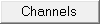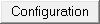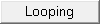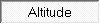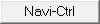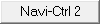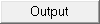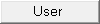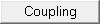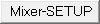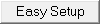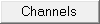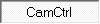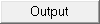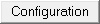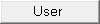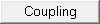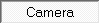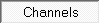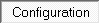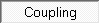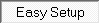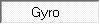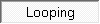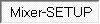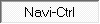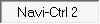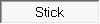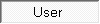.
 This side as a PDF-Document? Klick on the Symbol and wait a moment... --->
This side as a PDF-Document? Klick on the Symbol and wait a moment... --->
MikroKopterTool - Settings - summary |
Inhaltsverzeichnis
This page as an PDF-Document? |
This page as an PDF-Document? |
ExpertView - CamCtrl |

Inhaltsverzeichnis
With the tab CamCtrl you can set the functions of the optionally available camera controller "!CAMCtrl".
With this controller you can controll the functions Zoom, REC ON/OFF and Trigger of an Sony Foto-/Video camera.
INFO:
You can use this settings only if an CamCtrl I2C is connected.
(More informations about the CamCtrl you can find here: CamCtrl)
Overview CamCtrl

Settings
Mode Channel
Here you can set the channel you will use for the function "REC ON/OFF und Trigger".

The same channel you set here should be also set on your transmitter on a 3way switch.
The positions of the switch are:
switch position OFF
- function OFF
switch position MITTE
- function Trigger (The camera is triggering 1x)
switch position VOLL
- function REC ON
Info:
If your transmitter also include a push button and if you use a second channel for this,
you can also trigger the camera with the push button.
Important: This second channel must be set under Out 1 Timing !!

Function:
If the 3way switch is centered (camera is triggering once) you can trigger the camera
again and again via the push button.
This page as an PDF-Document? |
This page as an PDF-Document? |
This page as an PDF-Document? |
This page as an PDF-Document? |
Include: Textmarkierung "^----$" nicht gefunden!
Include: Textmarkierung "^----$" nicht gefunden!
This page as an PDF-Document? |
This page as an PDF-Document? |
This page as an PDF-Document? |
This page as an PDF-Document? |
This page as an PDF-Document? |
This page as an PDF-Document? |
This page as an PDF-Document? |