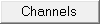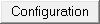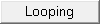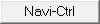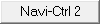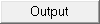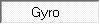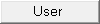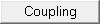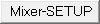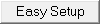|
Größe: 3253
Kommentar:
|
← Revision 21 vom 23.06.2015 13:34 ⇥
Größe: 8518
Kommentar:
|
| Gelöschter Text ist auf diese Art markiert. | Hinzugefügter Text ist auf diese Art markiert. |
| Zeile 1: | Zeile 1: |
| en/MK-Parameter/Gyro | #acl AdminGroup:read,write,revert EditorsGroup:read,write,revert All:read |
| Zeile 3: | Zeile 3: |
| ||<tablewidth="520px" tablestyle="text-align: center;"bgcolor="#ffffa0"> {{http://mikrokopter.de/images/deu.gif}} Page in [[MK-Parameter/Gyro|deutsch]] ||<bgcolor="#ffffa0"> {{http://mikrokopter.de/images/fra.gif}} Page en [[fr/MK-Parameter/Gyro|français]] ||<bgcolor="#ffffa0"> {{http://mikrokopter.de/images/ita.gif}} Pagina in [[it/MK-Parameter/Gyro|italiano]] || '''Please translate...''' <<Navigation(siblings)>> |
############################################################################## ## Navigation oben ---- {{{#!html <div style="float: left; margin-right:50px;"> }}} '''__Quick selection__'''<<BR>> '''Open the description -> click Button''' <<BR>> [[en/MK-Parameter/Channels|{{ http://gallery3.mikrokopter.de/var/albums/intern/KopterTool_ab_V2_0/Reiter/Reiter-Kan_le_en.gif?m=1409707811 }}]] [[en/MK-Parameter/Configuration|{{ http://gallery3.mikrokopter.de/var/albums/intern/KopterTool_ab_V2_0/Reiter/Reiter-Konfiguration_en.gif?m=1409707817 }}]] [[en/MK-Parameter/Stick|{{ http://gallery3.mikrokopter.de/var/albums/intern/KopterTool_ab_V2_0/Reiter/Reiter-Stick.gif?m=1409707207 }}]] [[en/MK-Parameter/Looping|{{ http://gallery3.mikrokopter.de/var/albums/intern/KopterTool_ab_V2_0/Reiter/Reiter-Looping.gif?m=1409707203 }}]] [[en/MK-Parameter/Altitude|{{ http://gallery3.mikrokopter.de/var/albums/intern/KopterTool_ab_V2_0/Reiter/Reiter-H_he_en.gif?m=1409707806 }}]] [[en/MK-Parameter/Camera|{{ http://gallery3.mikrokopter.de/var/albums/intern/KopterTool_ab_V2_0/Reiter/Reiter-Kamera_en.gif?m=1409707809 }}]] [[en/MK-Parameter/Navi-Ctrl|{{ http://gallery3.mikrokopter.de/var/albums/intern/KopterTool_ab_V2_0/Reiter/Reiter-NaviCtrl.gif?m=1409707205 }}]] [[en/MK-Parameter/Navi-Ctrl 2|{{ http://gallery3.mikrokopter.de/var/albums/intern/KopterTool_ab_V2_0/Reiter/Reiter-NaviCtrl2.gif?m=1409707207 }}]] [[en/MK-Parameter/Output|{{ http://gallery3.mikrokopter.de/var/albums/intern/KopterTool_ab_V2_0/Reiter/Reiter-Ausg_nge_en.gif?m=1409707802 }}]] [[en/MK-Parameter/Misc|{{ http://gallery3.mikrokopter.de/var/albums/intern/KopterTool_ab_V2_0/Reiter/Reiter-Verschiedenes_en.gif?m=1409707820 }}]] [[en/MK-Parameter/Gyro|{{ http://gallery3.mikrokopter.de/var/albums/intern/KopterTool_ab_V2_0/Reiter/Reiter_aktiv-Gyro_001.gif?m=1409707309 }}]] [[en/MK-Parameter/User|{{ http://gallery3.mikrokopter.de/var/albums/intern/KopterTool_ab_V2_0/Reiter/Reiter-Benutzer_en.gif?m=1409707804 }}]] [[en/MK-Parameter/Coupling|{{ http://gallery3.mikrokopter.de/var/albums/intern/KopterTool_ab_V2_0/Reiter/Reiter-Achskopplung_en.gif?m=1409707800 }}]] [[en/MK-Parameter/Mixer-SETUP|{{ http://gallery3.mikrokopter.de/var/albums/intern/KopterTool_ab_V2_0/Reiter/Reiter-MixerSETUP.gif?m=1409707205 }}]] [[en/MK-Parameter/Easy-SETUP|{{ http://gallery3.mikrokopter.de/var/albums/intern/KopterTool_ab_V2_0/Reiter/Reiter-EasySETUP.gif?m=1409707198 }}]] {{{#!html </div> }}} ############################################################################## <<BR>><<BR>> ||<class="MK_TableNoBorder">This page as an '''PDF-Document'''? <<BR>>Click on that Symbol and wait a little moment... ---> ||<class="MK_TableNoBorder"><<PDFIcon>>|| <<BR>> |
| Zeile 7: | Zeile 43: |
| = Gyro = | ############################################################################## |
| Zeile 9: | Zeile 45: |
| {{http://gallery.mikrokopter.de/main.php?g2_view=core.DownloadItem&g2_itemId=63255&g2_serialNumber=1}} | ## Überschrift {{{#!wiki MK_Nav ||<class="MK_Nav_left": height= "60px">||<class="MK_Nav_Header">Gyro||<class="MK_Nav_right":>|| }}} {{{#!wiki MK_select1 * {{http://mikrokopter.de/images/deu.gif}} [[MK-Parameter/Gyro|deutsch]] }}} ############################################################################## ## Bild rechts {{{#!html <div style="float: right; margin: 15px;"> }}} {{ http://gallery3.mikrokopter.de/var/resizes/intern/KopterTool_ab_V2_0/Einstellungen/en/11-Gyro_%28en%29.jpg?m=1435055837 }} {{{#!html </div> }}} ############################################################################## ## Text neben Bild |
| Zeile 11: | Zeile 71: |
| * '''Gyro-P''': Einfluss des Gyros auf die Nick- und Rollgeschwindigkeit. Je höher der Wert, desto träger bewegt sich der MikroKopter. * '''Gyro-I''': Lagestabilisierung. Je höher der Wert, desto stärker der Zusammenhang von Stickwinkel und Lagewinkel. Führt bei zu großen Werten (gegenüber Gyro-P) zum Schwingen. Wenn hoch, harte Regelung (hohe Winkelstabilität) einstellbar bis unter Schwingneigung, wenn niedrig, weiche Regelung, Schaukelneigung, windempfindlich. * '''Gyro-D''': Wenn kurze Regelschwingungen auftreten, kann dies mit Gyro-D verringert werden. Ist der Wert zu hoch, fängt der MK an zu Vibrieren / Brummen. Einstellung: etwas unter dem Wert bei dem der MK zu vibrieren anfängt (ca. 20%). * '''Gier-P''': /!\ Erklärung fehlt! * '''Gier-I''': /!\ Erklärung fehlt! * '''Dynamic Stability''': Mit diesem Wert lässt sich nun einstellen, wieviel Schub die Achsenregelung zur Verfügung hat um zu regeln. Einige Piloten haben sich daran gestört, dass der MK beim starken Regeln steigt. Das war auch der Grund für das Steigen bei Wind oder sonstigen Phänomenen wie Lagerschaden zum Beispiel. Außerdem haben Anfänger Probleme mit dem Springen bei der Landung, was auch diese Ursache hat. Kleiner 64 -> der Schub wird auf unter Gas limitiert -> kein Steigen bei starkem Regeln. Größer 64 -> der Schub darf größer werden als Gas -> hartes Regeln der Achsen -> Steigen bei starkem Regeln. In den Settings ist es so verteilt: 1.Sport: 100 -> steigt 2.Normal: 75 -> steigt etwas 3.Beginner: 50 -> steigt nicht * '''ACC/Gyro-Faktor: ''': Abhängigkeit zwischen ACC-Sensorwert und Gyrointegral. Wird der MK einige Grad gekippt, müssen ACC-Linie und Gyro-Integral deckungsgleich sein. Ggf. kann das hier korrigiert werden. * '''ACC/Gyro-Comp.: ''': Grad des Fusion zwischen ACC und Gyro (reziprok). Je kleiner der Wert, desto schneller wird der Gyrowinkel dem ACC-Sensor angepasst. Zum Schweben sind größere Werte vorteilhaft (>100). Zum Heizen sollte man kleine Werte nehmen (10-50) * '''Hauptregler I''': Summe der Winkelfehler. Sorgt für größere Präzision zwischen Stick und Lage. Sollte beim Fliegen mit Heading Hold erhöht werden. Kann bei zu großen Werten überschwingen. * '''Driftkompensation''' (für FC 1.x): Gibt an, wieviel 1/8 Digits pro 500ms der Drift nachgeführt werden darf. Ist der Wert zu klein -> Gyrodrift (z.B. bei Temperaturänderungen) zieht den MK stark in eine Richtung. Wert zu groß -> MK schwebt nicht so gern still auf einer Stelle. Null -> Driftkompensation aus, Standard ist 32, also eher konservativ. <<BR>> /!\ Hinweis: Bei der FC 2.0 ME ist der Wert immer 0! * GyroStability |
|
| Zeile 23: | Zeile 72: |
| ---- | In this window you can set up the function of the gyro. <<BR>><<BR>><<BR>><<BR>><<BR>><<BR>><<BR>><<BR>><<BR>><<BR>> <<BR>><<BR>><<BR>><<BR>><<BR>><<BR>><<BR>><<BR>><<BR>><<BR>> <<BR>><<BR>><<BR>><<BR>><<BR>><<BR>><<BR>><<BR>><<BR>><<BR>> <<BR>><<BR>><<BR>><<BR>><<BR>><<BR>><<BR>> ############################################################################## ## Erklärungen * '''Gyro P''' <<BR>> Influence of the gyro on the pitch and roll rate. The higher the value, the more sluggish moves the !MikroKopter. * '''Yaw P''' <<BR>> Yaw rate ratio to stick deflection. If high, fast rotation - if low, sluggish reaction. * '''Gyro I''' <<BR>> Position stabilization. The higher the value, the stronger the relationship between stick angle and position angle. Leads to large values ??(compared to gyro-P) to oscillate. If high, hard control '(high angles stabilization)' can be set up under vibration inclination, if low, soft control, tilt swing, wind-sensitive. * '''Yaw I''' <<BR>> Yaw rate ratio to stick deflection. * '''Gyro D''' <<BR>> Controls the angular velocity upon returning from attitudechanges (from tilted to level). If short control oscillations occurs it can be reduced with Gyro-D. Is the value to high, the !MikroKopter starts to vibrate / grumble. Too low, and the !MikroKopter will shake when flying fast, or when in wind. Setting: a little bit below the value before the !MikroKopter begins to vibrate (reduce by 20%). <<BR>> * '''Dynamic Stability''' <<BR>> With this value now you can adjust how much the thrust regulates the axis control at this point. Some pilots have been disrupted because of the strong increases of the MK. That was the reason for the rise in the wind and other phenomena such as, for example, bearing damage. Beginners also have problems with jumping on landing, which also has this cause. * Smaller 64 -> the thrust is limited to less gas -> no rise in or with strong control. * Greater 64 -> The thrust can be greater than gas -> hard control of the axis -> Rises with strong controls. * '''Rotationrate limiter''' After activating this function the electronic brakes faster axis motions of something. * '''ACC/Gyro-Faktor: ''' <<BR>> Relationship between ACC sensor value and Gyro-integral. If the MK is tilted a few degrees, the line of the ACC and the Gyro-integral have to be congruent. If it's necessary it can be corrected here. * '''ACC/Gyro-Comp.''' <<BR>> Degree of fusion between ACC and Gyro (reciprocal). The smaller the value, the faster the gyroangle adapted to the ACC sensor. For hovering, high values are advantageous (> 100). For high-speed and aerobatics, you should use smaller values (10-50). This setting can also affect the performance of the gimbal-compensation. * '''Main I''' <<BR>> Summery of the angular errors. Provides greater precision between stick and location. Should be increased when flying with heading hold enabled. Can contribute to large values ??of swing. * '''Drift-compensation''' (only for !FlightCtrl V1.x - not for FC >2.0) <<BR>> Specifies how many eighth (1/8) digits per 500 ms of drift must be tracked. If the value is to small -> Gyrodrift (e.g. during temperature changes) pulls the MK strongly in one direction.<<BR>> Value to high -> MK does not float so much on one spot. Zero -> Drift compensation off, standard is 32, so rather conservative. <<BR>> /!\ Note: At the FC 2.x ME the value is always 0! * '''Gyro stability''' <<BR>> MWith this parameter you can change the "hardship regulation" of the position controller. <<BR>> Generally low hardness: the MK does not react as strongly to disturbances (e.g. variations due to wind)<<BR>> High hardship regulation: der MK reagiert sehr stark auf Störungen. The MK is way more 'crispy' in the air. However, there can be variations in the ascent - particularly with heavy propellers (APC etc). * Gyro stability = 6 (Standard) => light reduced hardship regulation * Gyro stability = 8 => normal hardship regulation * Gyro stability = kleiner 8 => reduced hardship regulation * Gyro stability = größer 8 => higher hardship regulation {i} From version v0.82 for the flight control you can set this value 1 to 16. * '''Motor smooth''' <<BR>> (Is not required for standard !MikroKopter - Should reduce swing Koptern at coax)<<BR>> With the "Motor smooth" the target values ??for the BL-Ctrl on the end of the regular routine again filtered.<<BR>> 0 = original Filter <<BR>> 1 = unfiltered <<BR>> 2 - x = filtered values <<BR>> If the values ??are too large, it could theoretically swing something. {i} Some of these values you can get while experimenting with the settings to a potentiometer and to get the optimal values out of a flight: [[SettingsErfliegen|Link]]. <<BR>><<BR>><<BR>><<BR>><<BR>><<BR>><<BR>><<BR>><<BR>><<BR>> |
Gyro |
.jpg?m=1435055837)
In this window you can set up the function of the gyro.
Gyro P
Influence of the gyro on the pitch and roll rate. The higher the value, the more sluggish moves the MikroKopter.Yaw P
Yaw rate ratio to stick deflection. If high, fast rotation - if low, sluggish reaction.
Gyro I
Position stabilization. The higher the value, the stronger the relationship between stick angle and position angle. Leads to large values ??(compared to gyro-P) to oscillate. If high, hard control '(high angles stabilization)' can be set up under vibration inclination, if low, soft control, tilt swing, wind-sensitive.Yaw I
Yaw rate ratio to stick deflection.
Gyro D
Controls the angular velocity upon returning from attitudechanges (from tilted to level). If short control oscillations occurs it can be reduced with Gyro-D. Is the value to high, the MikroKopter starts to vibrate / grumble. Too low, and the MikroKopter will shake when flying fast, or when in wind. Setting: a little bit below the value before the MikroKopter begins to vibrate (reduce by 20%).
Dynamic Stability
With this value now you can adjust how much the thrust regulates the axis control at this point. Some pilots have been disrupted because of the strong increases of the MK. That was the reason for the rise in the wind and other phenomena such as, for example, bearing damage. Beginners also have problems with jumping on landing, which also has this cause.Smaller 64 -> the thrust is limited to less gas -> no rise in or with strong control.
Greater 64 -> The thrust can be greater than gas -> hard control of the axis -> Rises with strong controls.
Rotationrate limiter After activating this function the electronic brakes faster axis motions of something.
ACC/Gyro-Faktor:
Relationship between ACC sensor value and Gyro-integral. If the MK is tilted a few degrees, the line of the ACC and the Gyro-integral have to be congruent. If it's necessary it can be corrected here.ACC/Gyro-Comp.
Degree of fusion between ACC and Gyro (reciprocal). The smaller the value, the faster the gyroangle adapted to the ACC sensor. For hovering, high values are advantageous (> 100). For high-speed and aerobatics, you should use smaller values (10-50). This setting can also affect the performance of the gimbal-compensation.Main I
Summery of the angular errors. Provides greater precision between stick and location. Should be increased when flying with heading hold enabled. Can contribute to large values ??of swing.Drift-compensation (only for FlightCtrl V1.x - not for FC >2.0)
Specifies how many eighth (1/8) digits per 500 ms of drift must be tracked. If the value is to small -> Gyrodrift (e.g. during temperature changes) pulls the MK strongly in one direction.
Value to high -> MK does not float so much on one spot. Zero -> Drift compensation off, standard is 32, so rather conservative.
![]() Note: At the FC 2.x ME the value is always 0!
Note: At the FC 2.x ME the value is always 0!
Gyro stability
MWith this parameter you can change the "hardship regulation" of the position controller.
Generally low hardness: the MK does not react as strongly to disturbances (e.g. variations due to wind)
High hardship regulation: der MK reagiert sehr stark auf Störungen. The MK is way more 'crispy' in the air. However, there can be variations in the ascent - particularly with heavy propellers (APC etc).Gyro stability = 6 (Standard) => light reduced hardship regulation
Gyro stability = 8 => normal hardship regulation
Gyro stability = kleiner 8 => reduced hardship regulation
Gyro stability = größer 8 => higher hardship regulation
 From version v0.82 for the flight control you can set this value 1 to 16.
From version v0.82 for the flight control you can set this value 1 to 16.
Motor smooth
(Is not required for standard MikroKopter - Should reduce swing Koptern at coax)
With the "Motor smooth" the target values ??for the BL-Ctrl on the end of the regular routine again filtered.
0 = original Filter
1 = unfiltered
2 - x = filtered values
If the values ??are too large, it could theoretically swing something.
![]() Some of these values you can get while experimenting with the settings to a potentiometer and to get the optimal values out of a flight: Link.
Some of these values you can get while experimenting with the settings to a potentiometer and to get the optimal values out of a flight: Link.