|
Größe: 1249
Kommentar:
|
Größe: 2499
Kommentar:
|
| Gelöschter Text ist auf diese Art markiert. | Hinzugefügter Text ist auf diese Art markiert. |
| Zeile 1: | Zeile 1: |
| ||<tablewidth="520px" tablestyle="TEXT-ALIGN: center"bgcolor="#ffffa0"> http://mikrokopter.de/images/deu.gif Page in [:en/MK-Parameter/Camera:Deutsch] ||<bgcolor="#ffffa0"> http://mikrokopter.de/images/fra.gif Page en [:fr/MK-Parameter/Camera:français] ||<bgcolor="#ffffa0"> http://mikrokopter.de/images/ita.gif Pagina in [:it/MK-Parameter/Camera:italiano] || | ||<tablewidth="520px" tablestyle="TEXT-ALIGN: center"bgcolor="#ffffa0"> {{http://mikrokopter.de/images/deu.gif}} Page in [[MK-Parameter/Camera|deutsch]] ||<bgcolor="#ffffa0"> {{http://mikrokopter.de/images/fra.gif}} Page en [[fr/MK-Parameter/Camera|français]] ||<bgcolor="#ffffa0"> {{http://mikrokopter.de/images/ita.gif}} Pagina in [[it/MK-Parameter/Camera|italiano]] || <<Navigation(siblings)>> ---- |
| Zeile 3: | Zeile 5: |
[[Navigation(siblings)]] [[BR]] http://www.mikrokopter.com/ucwiki/MK-Parameter/Camera?action=AttachFile&do=get&target=camera.gif = Description = |
= Camera = <<BR>> {{attachment:MK-Parameter/Camera/camera.gif}} <<BR>> = Parameters: = |
| Zeile 13: | Zeile 15: |
| * '''Servo refresh rate:''' Some servos may not respond to fast refresh rates. The FC ME with up to 7 Servos are handled sequentially . The output is also sequential. The "Servo refresh rate"limits the number of additional high value servo channels. ( D.h. ein Wert von 3 gibt auch nur die ersten 3 Servokanäle aus.) ????? | * '''Servo refresh rate:''' Some servos may not respond to fast refresh rates. The FC ME with up to 7 Servos are handled sequentially . The output is also sequential. The "Servo refresh rate"limits the number of additional high value servo channels. (e.g. a value of 3 outputs only the first 3 servo channels) = Adjusting compensation = 1. Mount the complete payload to the camera-mount as you would when flying. The mount will not react exactly the same way with and without payload. 2. With the MK standing on a perfectly flat surface (preferably on the exact same spot as the Acc-calibration was performed), the tray of the camera-mount should be adjusted perfectly level in both roll and nick. This is done by tweaking the "''Servo control''" parameters. 3. Now tilt the MK to between 15 and 30 degrees to the left or right, and let it stay there. Using the "''Compensation''" parameter for roll, level the tray. Tilt the MK forwards or backwards, and adjust using "''Compensation''" for nick. 4. Verify by recording video or by watching through FPV-gear while flying and adjust accordingly. Remarks: A few parameters have a direct impact on the servos on the mount. These include "''ACC/Gyro-Faktor''" and "''Servo Refresh rate''". If the "''ACC/Gyro-Faktor''"-parameter is too low (like 20), the Acc-angle is very slow to catch up with the gyro-angle, which in turn will make the initial response from the mount slower. If "Servo Refresh Rate" is increased from 2 to ex. 5, you will have to re-adjust both servo control and compensation parameter values. ---- |
| /All /Altitude /CamCtrl /Camera /Channels /Configuration /Coupling /Easy Setup /Easy-SETUP /Gyro /Looping /Misc /Mixer-SETUP /Navi-Ctrl /Navi-Ctrl 2 /Output /Stick /User |
Camera
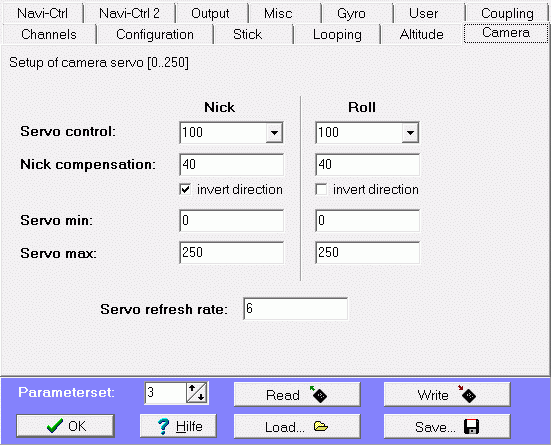
Parameters:
Servo control: Servo control either to tilt the camera either as a fixed value or assigned to a POTI channel.
Compensation: Influence of the Nick and Roll on the servo to maintain steady tilt.
Invert direction: Reversed Nick and Roll Compensation.
Servo min: Minimum servo value.
Servo max: Maximum servo value.
Servo refresh rate: Some servos may not respond to fast refresh rates. The FC ME with up to 7 Servos are handled sequentially . The output is also sequential. The "Servo refresh rate"limits the number of additional high value servo channels. (e.g. a value of 3 outputs only the first 3 servo channels)
Adjusting compensation
- Mount the complete payload to the camera-mount as you would when flying. The mount will not react exactly the same way with and without payload.
With the MK standing on a perfectly flat surface (preferably on the exact same spot as the Acc-calibration was performed), the tray of the camera-mount should be adjusted perfectly level in both roll and nick. This is done by tweaking the "Servo control" parameters.
Now tilt the MK to between 15 and 30 degrees to the left or right, and let it stay there. Using the "Compensation" parameter for roll, level the tray. Tilt the MK forwards or backwards, and adjust using "Compensation" for nick.
- Verify by recording video or by watching through FPV-gear while flying and adjust accordingly.
Remarks: A few parameters have a direct impact on the servos on the mount. These include "ACC/Gyro-Faktor" and "Servo Refresh rate". If the "ACC/Gyro-Faktor"-parameter is too low (like 20), the Acc-angle is very slow to catch up with the gyro-angle, which in turn will make the initial response from the mount slower. If "Servo Refresh Rate" is increased from 2 to ex. 5, you will have to re-adjust both servo control and compensation parameter values.

 Page in
Page in  Page en
Page en  Pagina in
Pagina in