|
Größe: 10702
Kommentar:
|
← Revision 30 vom 10.10.2017 08:18 ⇥
Größe: 20495
Kommentar:
|
| Gelöschter Text ist auf diese Art markiert. | Hinzugefügter Text ist auf diese Art markiert. |
| Zeile 1: | Zeile 1: |
| {{{#!wiki caution '''Info''' This page is currently under revision |
#acl AdminGroup:read,write,revert EditorsGroup:read,write,revert All:read ########################################################################### ||<class="MK_TableNoBorder">This page as an '''PDF-Document'''? Click on that Symbol and wait a little moment... ---> ||<class="MK_TableNoBorder"><<PDFIcon>>||<class="MK_TableNoBorder" width= 218px )> [[WaypointAutomatic|{{attachment:symbols/Flagge_EN.jpg}}]]|| ########################################################################### {{{#!wiki MK_Nav ||<class="MK_Nav_Header">Waypoint Automatic|| |
| Zeile 6: | Zeile 9: |
{{{#!wiki MK_Nav ||||||<class="MK_Nav_Header">[[MikroKopterTool-OSD]]|| ||<class="MK_Nav_left">||<class="MK_Nav_Header">'''!WayPoint Event'''||<class="MK_Nav_left">|| |
########################################################################### <<BR>> ##///////////////////////////////////////////////////////////////////////// ## Bild rechts {{{#!html <div style="float: right; margin: 15px;"> |
| Zeile 11: | Zeile 18: |
{{{#!wiki MK_select1 * {{http://mikrokopter.de/images/deu.gif}} [[WaypointEvent|deutsch]] * {{http://mikrokopter.de/images/fra.gif}} [[fr/WaypointEvent|français]] |
{{ http://gallery3.mikrokopter.de/var/albums/intern/sonstiges/Button-Baugruppe/Button350x150/Button_WPAuto.jpg?m=1507615793 }} {{{#!html </div> |
| Zeile 17: | Zeile 22: |
| ##///////////////////////////////////////////////////////////////////////// ########################################################################### <<BR>> |
|
| Zeile 20: | Zeile 27: |
##################################################################################################################################################################################### |
<<BR>><<BR>> ########################################################################### = Info = If you use a Shuttercable ([[https://www.mikrocontroller.com/index.php?main_page=index&cPath=110|Link]]) you can also trigger a camera with a push button or a 3-way switch on your transmitter.<<BR>> {{{#!wiki tip '''Tip''' A description how to connect and trigger a camera with a Shuttercable you can find here: [[en/ShutterCable|ShutterCable]] A description how to connect and trigger a camera with a !CamCtrl you can find here: [[en/CamCtrl|CamCtrl]] }}} Also during a Way point flight you can automatically trigger your camera.<<BR>> For this we need 3 things: * Automatic * Bitmaske (switching pattern) * WP-Event (The following settings are valid from SW version 2.00) ################################################################################ = Automatic = To trigger a Camera with a Shuttercable or an IR-Ctrl during a Way point flight, you have to activate the Automatic. This can be done with an 3-way switch or also with a push button. <<BR>><<BR>> ################################################################################ ---- == Push button to trigger == If you use a push button to trigger the camera we have 2 positions => ||<class="MK_TableNoBorder" :>{{http://gallery.mikrokopter.de/main.php?g2_view=core.DownloadItem&g2_itemId=144300&g2_serialNumber=2}}||<class="MK_TableNoBorder" :>without activation = OFF (0) <<BR>> Camera will not trigger.<<BR>>(No triggering during a WP-Event)||<class="MK_TableNoBorder" :>{{http://gallery.mikrokopter.de/main.php?g2_view=core.DownloadItem&g2_itemId=144289&g2_serialNumber=2}}|| ||<class="MK_TableNoBorder" :>{{http://gallery.mikrokopter.de/main.php?g2_view=core.DownloadItem&g2_itemId=144301&g2_serialNumber=2}}||<class="MK_TableNoBorder" :>with activation = ON (254) <<BR>>Trigger the camera manually||<class="MK_TableNoBorder" :>{{http://gallery.mikrokopter.de/main.php?g2_view=core.DownloadItem&g2_itemId=144290&g2_serialNumber=2}}|| To use the Automatic during a Way point flight we have to change the settings for this channel on the transmitter. If you use e.g. a Graupner HoTT transmitter we find this setting under ''Servo adjustment'':<<BR>> (in this example we use channel 11 to trigger the camera)<<BR>> '''1. Change to ''Servo adjustment'': ''' ||<class="MK_TableNoBorder" :>{{http://gallery.mikrokopter.de/main.php?g2_view=core.DownloadItem&g2_itemId=144292&g2_serialNumber=2}}|| '''2. Change the left servo travel of this channel from 104% ... to 0%: ''' ||<class="MK_TableNoBorder" :>{{http://gallery.mikrokopter.de/main.php?g2_view=core.DownloadItem&g2_itemId=144295&g2_serialNumber=2}}||<class="MK_TableNoBorder" :>{{http://gallery.mikrokopter.de/main.php?g2_view=core.DownloadItem&g2_itemId=144296&g2_serialNumber=2}}|| '''3. Now the Automatic is still activ. ''' ||<class="MK_TableNoBorder" :>{{http://gallery.mikrokopter.de/main.php?g2_view=core.DownloadItem&g2_itemId=144300&g2_serialNumber=2}}||<class="MK_TableNoBorder" :>without activation = Automatic (126) <<BR>> Camera will not trigger.<<BR>>(Automatic triggering during a WP-Event)||<class="MK_TableNoBorder" :>{{http://gallery.mikrokopter.de/main.php?g2_view=core.DownloadItem&g2_itemId=144291&g2_serialNumber=2}}|| ||<class="MK_TableNoBorder" :>{{http://gallery.mikrokopter.de/main.php?g2_view=core.DownloadItem&g2_itemId=144301&g2_serialNumber=2}}||<class="MK_TableNoBorder" :>with activation = ON (254) <<BR>>Trigger the camera manually||<class="MK_TableNoBorder" :>{{http://gallery.mikrokopter.de/main.php?g2_view=core.DownloadItem&g2_itemId=144290&g2_serialNumber=2}}|| '''Info'''<<BR>> The Automatic can be still ON. During a normal flight you will only trigger the camera when you push the button. During a Waypoint flight the camera will trigger automatically. ################################################################################ <<BR>><<BR>><<BR>><<BR>> ---- == 3-way switch to trigger == If you use a 3-way switch to trigger the camera you can switch between OFF/Automatic/Trigger: <<BR>> (in this example we use channel 11 to trigger the camera)<<BR>> ||<class="MK_TableNoBorder" :>{{http://gallery.mikrokopter.de/main.php?g2_view=core.DownloadItem&g2_itemId=144297&g2_serialNumber=2}}||<class="MK_TableNoBorder" :>Position 1 = OFF (0) <<BR>> Camera will not trigger||<class="MK_TableNoBorder" :>{{http://gallery.mikrokopter.de/main.php?g2_view=core.DownloadItem&g2_itemId=144289&g2_serialNumber=2}}|| ||<class="MK_TableNoBorder" :>{{http://gallery.mikrokopter.de/main.php?g2_view=core.DownloadItem&g2_itemId=144298&g2_serialNumber=2}}||<class="MK_TableNoBorder" :>Position 2 = Automatic (126) <<BR>> Camera will not trigger <<BR>>Automatic triggering during a WP-Event||<class="MK_TableNoBorder" :>{{http://gallery.mikrokopter.de/main.php?g2_view=core.DownloadItem&g2_itemId=144291&g2_serialNumber=2}}|| ||<class="MK_TableNoBorder" :>{{http://gallery.mikrokopter.de/main.php?g2_view=core.DownloadItem&g2_itemId=144299&g2_serialNumber=2}}||<class="MK_TableNoBorder" :>Position 3 = An (254) <<BR>>Trigger the camera manually||<class="MK_TableNoBorder" :>{{http://gallery.mikrokopter.de/main.php?g2_view=core.DownloadItem&g2_itemId=144290&g2_serialNumber=2}}|| ################################################################################ = Bitmaske (switching pattern) = In the settings of the KopterTool under ''Output'' you have to set:: ||<class="MK_TableNoBorder" :>[[http://gallery.mikrokopter.de/main.php?g2_view=core.DownloadItem&g2_itemId=144210&g2_serialNumber=1|{{http://gallery.mikrokopter.de/main.php?g2_view=core.DownloadItem&g2_itemId=144214&g2_serialNumber=2}}]]||<class="MK_TableNoBorder"> - ''combine with WP-Event''<<BR>>Activate this. So "Out1" will work automatically during a WP-Event.<<BR>><<BR>>- ''Out1 Bitmask''<<BR>>This one determines the switching interval of Out1<<BR>><<BR>>- ''Out1 Timing''<<BR>>Here you set the ''Poti1-8'' (channel) <<BR>>of the used push button / 3-way switch.|| <<BR>><<BR>> '''Bitmask - explanation''' <<BR>> With the 8 boxes of the Bitmask you will the switching sequence of Out1. How long a box will switch ON or OFF Out1 you will later set under the ''WP-Event''.<<BR>> <<BR>> '''Example:''' <<BR>> Under ''WP-Event'' you set for example a value of 100 (100 x 10ms = 1 Second). <<BR>> Each box under "Out1 Bitmask" is then working for this time (1 Second). <<BR>> So if the boxes are activated as you can see in the picture (the first 5 ON and the last OFF) the switching output 1 will work like this: <<BR>> 1second "ON" - 1second "ON" - 1second "ON" - 1second "ON" - 1second "ON" - 1second "OFF" - 1second "OFF" - 1second "OFF"<<BR>><<BR>> Output 1 is also ON for 5 seconds and then OFF for 3 seconds.<<BR>><<BR>> '''Please note:''' <<BR>> The program will processing the whole bitmask! If the ''Waitingtime'' for a Waypoint is longer, the bitmask will start again.<<BR>><<BR>> '''TIP''' <<BR>> A DSLR camera can also trigger very fast. So you better use a short time for the WP-event (e.g. 6-10). <<BR>><<BR>> (See also [[#Schaltbeispiele|Switch Examples]]) ################################################################################ |
| Zeile 25: | Zeile 134: |
| Jeder angelegte Wegpunkt im !MikroKopterTool-OSD besitzt ein Feld '''"WP-Event"''' (Wegpunkt-Event). <<BR>> Bei einem Wegpunkteflug, kann hierüber bei erreichen des jeweiligen Wegpunktes z.B. eine Kamera automatisch ausgelöst werden.<<BR>><<BR>> Erreicht der Kopter einen Wegpunkt, bleibt er dort für die unter "Zeit" eingetragene Wartezeit stehen.<<BR>> Während dieser Wartezeit wird der unter WP-Event eingetragene Wert an die FlightCtrl gesendet. <<BR>><<BR>> |
Each scaled WayPoint in the MikroKopterTool-OSD has a field '''"WP-Event"''' (WayPoint-Event). <<BR>> With each WayPoint-Flight you can trigger i.e. a camera automatically after reaching the appropriate WayPoint.<<BR>><<BR>> If the Kopter reaches the WayPoint the Kopter stays there for the delay time set under the tab "Time".<<BR>> During the delay time the value will be transfered to the FlightCtrl entered under WP-Event. <<BR>><<BR>> |
| Zeile 33: | Zeile 142: |
| Die Funktionen und die Einstellungen der Wegpunkte sind hier beschrieben: [[MikroKopterTool-OSD]] ##################################################################################################################################################################################### = Die Einstellungen = An der FlightCtrl befinden sich zwei Schaltausgänge, die über das WP-Event angesteuert werden können. <<BR>> Der übertragenen Wert bestimmt hierbei die Schaltdauer der einzelnen Kästchen unter "Bitmask".<<BR>><<BR>> Ein an den Schaltausgang angeschlossenes Zusatzmodul wie z.B. das !ShutterCable oder das Extension-PCB, kann so z.B. in Intervallen eine Kamera auslösen.<<BR>> Damit ein Schaltausgang auf das WP-Event reagiert, müssen einige Einstellungen vorgenommen werden.<<BR>><<BR>> Hilfreich hierbei ist es, wenn man z.B. schon über einen Taster am Sender die Kamera auslösen kann.<<BR>><<BR>> Eine Beschreibung, wie eine Kamera über einen Taster ausgelöst werden kann, findet man hier: [[CameraConnect|CameraConnect]] <<BR>><<BR>> ##################################################################################################################################################################################### == Die Kanalzuweisung == Nutzt man am Sender einen Kanal zum Auslösen der Kamera, ist diesem Kanal in den Einstellungen eine Funktion (POTI1-8) zugewiesen.<<BR>> (KopterTool >Einstellungen >Kanäle)<<BR>> Dieses POTI wird dann dem entsprechenden Schaltausgang zugeteilt.<<BR>> (KopterTool >Einstellungen >Ausgänge)<<BR>><<BR>> Um jetzt das Wegpunkt-Event nutzen zu können, vergeben wir dem zugeteilten "POTI" den Eintrag "WP-Event".<<BR>> In diesem Beispiel nutzen wir das POTI8, welcher normalerweise auf den Kanal 12 reagiert: <<BR>><<BR>> {{http://gallery.mikrokopter.de/main.php?g2_view=core.DownloadItem&g2_itemId=103727&g2_serialNumber=1}} <<BR>><<BR>> Die Funktion "POTI8" wird dann dem genutzten Schaltausgang zugeteilt. <<BR>> In diesem Beispiel wurde an Ausgang1 das !ShutterCable angeschlossen: <<BR>><<BR>> {{http://gallery.mikrokopter.de/main.php?g2_view=core.DownloadItem&g2_itemId=103633&g2_serialNumber=2}} ##################################################################################################################################################################################### = Schaltbeispiele = Über die einzelnen Kästchen hinter "Bitmask" kann die Schaltfolge des Ausganges bestimmt werden. <<BR>> Die Schaltzeit der einzelnen Kästchen wird über den unter WP-Event eingetragenen Wert bestimmt.<<BR>><<BR>> Nehmen wir ein paar WP-Event Werte die für Wegpunkte vergeben wurden und schauen uns die Funktion des Schaltausganges anhand von ein paar Beispielen an. <<BR>> Wie würde der Ausgang bei diesen Werten Schalten? <<BR>><<BR>> |
The functions and the settings of the WayPoints are described here: [[en/MikroKopterTool-OSD/MikroKopterTool-OSD]] ################################################################################ <<Anchor(Schaltbeispiele)>> = Switch Examples = Let's take a few WP-Event values which are assigned for WayPoints and let's have a look to the function of the switch output in some examples. <<BR>> How would the output switch with this values? <<BR>><<BR>> |
| Zeile 83: | Zeile 156: |
| <!> Zur Information: <<BR>> Der Schaltvorgang wird solange wiederholt, bis die eingestellte "Zeit" für den Wegpunkt abgelaufen ist.<<BR>> Beispiel: Ist unter "Zeit" eine 10 eingetragen, bleibt der Kopter für 10sek an dem Wegpunkt stehen und während dieser 10sek wird der WP-Event Wert übertragen. <<BR>><<BR>> |
<!> For Information: <<BR>> The switching operation will be repeated as long until the set "Time" for the WayPoint is counted down. Example: Is under "Time" a 10 entered the Kopter will stay for 10 sec. at that WayPoint and during this time the value of the WP-Event will be transfered. |
| Zeile 89: | Zeile 162: |
| Ist unter WP-Event eine "0" eingetragen, ist die Funktion ausgeschaltet. Der Schaltausgang wird also nicht angesteuert und die Kamera löst nicht aus.<<BR>><<BR>> | Is a "0" entered under WP-Event the function is OFF. The output will be not switched and a camera will be not triggered.<<BR>><<BR>> |
| Zeile 92: | Zeile 165: |
| Wird unter WP-Event eine "50" eingetragen, ist die Zeit pro Kästchen 0,5 Sekunden (50x10ms = 500ms = 0,5sek). <<BR>><<BR>> | Is a "50" entered under WP-Event is the time per casket 0,5 seconds (50x10ms = 500ms = 0,5sek). <<BR>><<BR>> |
| Zeile 95: | Zeile 168: |
| Wird unter WP-Event eine "100" eingetragen, ist die Zeit pro Kästchen 1 Sekunden (100x10ms = 1000ms = 1sek). <<BR>><<BR>> | Is a "100" entered under WP-Event is the time per casket 1 second (100x10ms = 1000ms = 1sek). <<BR>><<BR>> |
| Zeile 98: | Zeile 171: |
| Wird unter WP-Event eine "200" eingetragen, ist die Zeit pro Kästchen 2 Sekunden (200x10ms = 2000ms = 2sek). <<BR>><<BR>> Hier einige Beispiele, wie man die Kästchen schalten könnte (natürlich sind auch andere Muster möglich): <<BR>><<BR>> |
Is a "200" enterd under WP-Event is the time per casket 2 seconds (200x10ms = 2000ms = 2sek). <<BR>><<BR>> Here are some examples how you could switch the caskets (other patterns are possible): <<BR>><<BR>> |
| Zeile 104: | Zeile 177: |
| ||<class="MK_TBody">Bitmask = ||<#B4DC6C:>AN||<#FF7537:>AUS||<#FF7537:>AUS||<#FF7537:>AUS||<#FF7537:>AUS||<#FF7537:>AUS||<#FF7537:>AUS||<#FF7537:>AUS|| ||<class="MK_TBody">WP-Event<<BR>>= 50 ||<#B4DC6C:>0,5sek<<BR>>an||<#FF7537:>0,5sek<<BR>>aus||<#FF7537:>0,5sek<<BR>>aus||<#FF7537:>0,5sek<<BR>>aus||<#FF7537:>0,5sek<<BR>>aus||<#FF7537:>0,5sek<<BR>>aus||<#FF7537:>0,5sek<<BR>>aus||<#FF7537:>0,5sek<<BR>>aus|| ||<class="MK_TBody">WP-Event<<BR>>= 100 ||<#B4DC6C:>1sek<<BR>>an||<#FF7537:>1sek<<BR>>aus||<#FF7537:>1sek<<BR>>aus||<#FF7537:>1sek<<BR>>aus||<#FF7537:>1sek<<BR>>aus||<#FF7537:>1sek<<BR>>aus||<#FF7537:>1sek<<BR>>aus||<#FF7537:>1sek<<BR>>aus|| ||<class="MK_TBody">WP-Event<<BR>>= 200 ||<#B4DC6C:>2sek<<BR>>an||<#FF7537:>2sek<<BR>>aus||<#FF7537:>2sek<<BR>>aus||<#FF7537:>2sek<<BR>>aus||<#FF7537:>2sek<<BR>>aus||<#FF7537:>2sek<<BR>>aus||<#FF7537:>2sek<<BR>>aus||<#FF7537:>2sek<<BR>>aus|| <<BR>> |
||<class="MK_TBody" width="150px">Bitmask = ||<#B4DC6C:>ON||<#FF7537:>OFF||<#FF7537:>OFF||<#FF7537:>OFF||<#FF7537:>OFF||<#FF7537:>OFF||<#FF7537:>OFF||<#FF7537:>OFF|| ||<class="MK_TBody">WP-Event<<BR>>= 50 ||<#B4DC6C:>0,5sec<<BR>>on||<#FF7537:>0,5sec<<BR>>off||<#FF7537:>0,5sec<<BR>>off||<#FF7537:>0,5sec<<BR>>off||<#FF7537:>0,5sec<<BR>>off||<#FF7537:>0,5sec<<BR>>off||<#FF7537:>0,5sec<<BR>>off||<#FF7537:>0,5sec<<BR>>off|| ||<class="MK_TBody">WP-Event<<BR>>= 100 ||<#B4DC6C:>1sec<<BR>>on||<#FF7537:>1sec<<BR>>off||<#FF7537:>1sec<<BR>>off||<#FF7537:>1sec<<BR>>off||<#FF7537:>1sec<<BR>>off||<#FF7537:>1sec<<BR>>off||<#FF7537:>1sec<<BR>>off||<#FF7537:>1sec<<BR>>off|| ||<class="MK_TBody">WP-Event<<BR>>= 200 ||<#B4DC6C:>2sec<<BR>>on||<#FF7537:>2sec<<BR>>off||<#FF7537:>2sec<<BR>>off||<#FF7537:>2sec<<BR>>off||<#FF7537:>2sec<<BR>>off||<#FF7537:>2sec<<BR>>off||<#FF7537:>2sec<<BR>>off||<#FF7537:>2sec<<BR>>off|| |||||||||||||||||| ||<class="MK_TBody"|2(>Out1 is:||<#B4DC6C:>ON ->||<#FF7537:-7>OFF ->|| ||{{http://gallery.mikrokopter.de/main.php?g2_view=core.DownloadItem&g2_itemId=103853&g2_serialNumber=2}}||<:-6>{{http://gallery.mikrokopter.de/main.php?g2_view=core.DownloadItem&g2_itemId=103850&g2_serialNumber=2}}||{{http://gallery.mikrokopter.de/main.php?g2_view=core.DownloadItem&g2_itemId=103847&g2_serialNumber=2}}|| <<BR>> |
| Zeile 113: | Zeile 188: |
| ||<class="MK_TBody">Bitmask = ||<#B4DC6C:>AN||<#FF7537:>AUS||<#B4DC6C:>AN||<#FF7537:>AUS||<#B4DC6C:>AN||<#FF7537:>AUS||<#B4DC6C:>AN||<#FF7537:>AUS|| ||<class="MK_TBody">WP-Event<<BR>>= 50 ||<#B4DC6C:>0,5sek<<BR>>an||<#FF7537:>0,5sek<<BR>>aus||<#B4DC6C:>0,5sek<<BR>>an||<#FF7537:>0,5sek<<BR>>aus||<#B4DC6C:>0,5sek<<BR>>an||<#FF7537:>0,5sek<<BR>>aus||<#B4DC6C:>0,5sek<<BR>>an||<#FF7537:>0,5sek<<BR>>aus|| ||<class="MK_TBody">WP-Event<<BR>>= 100 ||<#B4DC6C:>1sek<<BR>>an||<#FF7537:>1sek<<BR>>aus||<#B4DC6C:>1sek<<BR>>an||<#FF7537:>1sek<<BR>>aus||<#B4DC6C:>1sek<<BR>>an||<#FF7537:>1sek<<BR>>aus||<#B4DC6C:>1sek<<BR>>an||<#FF7537:>1sek<<BR>>aus|| ||<class="MK_TBody">WP-Event<<BR>>= 200 ||<#B4DC6C:>2sek<<BR>>an||<#FF7537:>2sek<<BR>>aus||<#B4DC6C:>2sek<<BR>>an||<#FF7537:>2sek<<BR>>aus||<#B4DC6C:>2sek<<BR>>an||<#FF7537:>2sek<<BR>>aus||<#B4DC6C:>2sek<<BR>>an||<#FF7537:>2sek<<BR>>aus|| <<BR>> |
||<class="MK_TBody" width="150px">Bitmask = ||<#B4DC6C:>ON||<#FF7537:>OFF||<#B4DC6C:>ON||<#FF7537:>OFF||<#B4DC6C:>ON||<#FF7537:>OFF||<#B4DC6C:>ON||<#FF7537:>OFF|| ||<class="MK_TBody">WP-Event<<BR>>= 50 ||<#B4DC6C:>0,5sec<<BR>>on||<#FF7537:>0,5sec<<BR>>off||<#B4DC6C:>0,5sec<<BR>>on||<#FF7537:>0,5sec<<BR>>off||<#B4DC6C:>0,5sec<<BR>>on||<#FF7537:>0,5sec<<BR>>off||<#B4DC6C:>0,5sec<<BR>>on||<#FF7537:>0,5sec<<BR>>off|| ||<class="MK_TBody">WP-Event<<BR>>= 100 ||<#B4DC6C:>1sec<<BR>>on||<#FF7537:>1sec<<BR>>off||<#B4DC6C:>1sec<<BR>>on||<#FF7537:>1sec<<BR>>off||<#B4DC6C:>1sec<<BR>>on||<#FF7537:>1sec<<BR>>off||<#B4DC6C:>1sec<<BR>>on||<#FF7537:>1sec<<BR>>off|| ||<class="MK_TBody">WP-Event<<BR>>= 200 ||<#B4DC6C:>2sec<<BR>>on||<#FF7537:>2sec<<BR>>off||<#B4DC6C:>2sec<<BR>>on||<#FF7537:>2sec<<BR>>off||<#B4DC6C:>2sec<<BR>>on||<#FF7537:>2sec<<BR>>off||<#B4DC6C:>2sec<<BR>>on||<#FF7537:>2sec<<BR>>off|| |||||||||||||||||| ||<class="MK_TBody"|2(>Out1 is:||<#B4DC6C:>ON ->||<#FF7537:>OFF ->||<#B4DC6C:>ON ->||<#FF7537:>OFF ->||<#B4DC6C:>ON ->||<#FF7537:>OFF ->||<#B4DC6C:>ON ->||<#FF7537:>OFF|| ||{{http://gallery.mikrokopter.de/main.php?g2_view=core.DownloadItem&g2_itemId=103853&g2_serialNumber=2}}||<:-6>{{http://gallery.mikrokopter.de/main.php?g2_view=core.DownloadItem&g2_itemId=103850&g2_serialNumber=2}}||{{http://gallery.mikrokopter.de/main.php?g2_view=core.DownloadItem&g2_itemId=103847&g2_serialNumber=2}}|| <<BR>> |
| Zeile 122: | Zeile 199: |
| ||<class="MK_TBody">Bitmask = ||<#B4DC6C:>AN||<#FF7537:>AUS||<#FF7537:>AUS||<#B4DC6C:>AN||<#FF7537:>AUS||<#FF7537:>AUS||<#B4DC6C:>AN||<#FF7537:>AUS|| ||<class="MK_TBody">WP-Event<<BR>>= 50 ||<#B4DC6C:>0,5sek<<BR>>an||<#FF7537:>0,5sek<<BR>>aus||<#FF7537:>0,5sek<<BR>>aus||<#B4DC6C:>0,5sek<<BR>>an||<#FF7537:>0,5sek<<BR>>aus||<#FF7537:>0,5sek<<BR>>aus||<#B4DC6C:>0,5sek<<BR>>an||<#FF7537:>0,5sek<<BR>>aus|| ||<class="MK_TBody">WP-Event<<BR>>= 100 ||<#B4DC6C:>1sek<<BR>>an||<#FF7537:>1sek<<BR>>aus||<#FF7537:>1sek<<BR>>aus||<#B4DC6C:>1sek<<BR>>an||<#FF7537:>1sek<<BR>>aus||<#FF7537:>1sek<<BR>>aus||<#B4DC6C:>1sek<<BR>>an||<#FF7537:>1sek<<BR>>aus|| ||<class="MK_TBody">WP-Event<<BR>>= 200 ||<#B4DC6C:>2sek<<BR>>an||<#FF7537:>2sek<<BR>>aus||<#FF7537:>2sek<<BR>>aus||<#B4DC6C:>2sek<<BR>>an||<#FF7537:>2sek<<BR>>aus||<#FF7537:>2sek<<BR>>aus||<#B4DC6C:>2sek<<BR>>an||<#FF7537:>2sek<<BR>>aus|| |
||<class="MK_TBody" width="150px">Bitmask = ||<#B4DC6C:>ON||<#FF7537:>OFF||<#FF7537:>OFF||<#B4DC6C:>ON||<#FF7537:>OFF||<#FF7537:>OFF||<#B4DC6C:>ON||<#FF7537:>OFF|| ||<class="MK_TBody">WP-Event<<BR>>= 50 ||<#B4DC6C:>0,5sec<<BR>>on||<#FF7537:>0,5sec<<BR>>off||<#FF7537:>0,5sec<<BR>>off||<#B4DC6C:>0,5sec<<BR>>on||<#FF7537:>0,5sec<<BR>>off||<#FF7537:>0,5sec<<BR>>off||<#B4DC6C:>0,5sec<<BR>>on||<#FF7537:>0,5sec<<BR>>off|| ||<class="MK_TBody">WP-Event<<BR>>= 100 ||<#B4DC6C:>1sec<<BR>>on||<#FF7537:>1sec<<BR>>off||<#FF7537:>1sec<<BR>>off||<#B4DC6C:>1sec<<BR>>on||<#FF7537:>1sec<<BR>>off||<#FF7537:>1sec<<BR>>off||<#B4DC6C:>1sec<<BR>>on||<#FF7537:>1sec<<BR>>off|| ||<class="MK_TBody">WP-Event<<BR>>= 200 ||<#B4DC6C:>2sec<<BR>>on||<#FF7537:>2sec<<BR>>off||<#FF7537:>2sec<<BR>>off||<#B4DC6C:>2sec<<BR>>on||<#FF7537:>2sec<<BR>>off||<#FF7537:>2sec<<BR>>off||<#B4DC6C:>2sec<<BR>>on||<#FF7537:>2sec<<BR>>off|| |||||||||||||||||| ||<class="MK_TBody"|2(>Out1 is:||<#B4DC6C:>ON ->||<#FF7537:-2>OFF ->||<#B4DC6C:>ON ->||<#FF7537:-2>OFF ->||<#B4DC6C:>ON ->||<#FF7537:>OFF|| ||{{http://gallery.mikrokopter.de/main.php?g2_view=core.DownloadItem&g2_itemId=103853&g2_serialNumber=2}}||<:-6>{{http://gallery.mikrokopter.de/main.php?g2_view=core.DownloadItem&g2_itemId=103850&g2_serialNumber=2}}||{{http://gallery.mikrokopter.de/main.php?g2_view=core.DownloadItem&g2_itemId=103847&g2_serialNumber=2}}|| |
| Zeile 131: | Zeile 211: |
| ||<class="MK_TBody">Bitmask = ||<#B4DC6C:>AN||<#FF7537:>AUS||<#FF7537:>AUS||<#FF7537:>AUS||<#B4DC6C:>AN||<#FF7537:>AUS||<#FF7537:>AUS||<#FF7537:>AUS|| ||<class="MK_TBody">WP-Event<<BR>>= 50 ||<#B4DC6C:>0,5sek<<BR>>an||<#FF7537:>0,5sek<<BR>>aus||<#FF7537:>0,5sek<<BR>>aus||<#FF7537:>0,5sek<<BR>>aus||<#B4DC6C:>0,5sek<<BR>>an||<#FF7537:>0,5sek<<BR>>aus||<#FF7537:>0,5sek<<BR>>aus||<#FF7537:>0,5sek<<BR>>aus|| ||<class="MK_TBody">WP-Event<<BR>>= 100 ||<#B4DC6C:>1sek<<BR>>an||<#FF7537:>1sek<<BR>>aus||<#FF7537:>1sek<<BR>>aus||<#FF7537:>1sek<<BR>>aus||<#B4DC6C:>1sek<<BR>>an||<#FF7537:>1sek<<BR>>aus||<#FF7537:>1sek<<BR>>aus||<#FF7537:>1sek<<BR>>aus|| ||<class="MK_TBody">WP-Event<<BR>>= 200 ||<#B4DC6C:>2sek<<BR>>an||<#FF7537:>2sek<<BR>>aus||<#FF7537:>2sek<<BR>>aus||<#FF7537:>2sek<<BR>>aus||<#B4DC6C:>2sek<<BR>>an||<#FF7537:>2sek<<BR>>aus||<#FF7537:>2sek<<BR>>aus||<#FF7537:>2sek<<BR>>aus|| <<BR>> |
||<class="MK_TBody" width="150px">Bitmask = ||<#B4DC6C:>ON||<#FF7537:>OFF||<#FF7537:>OFF||<#FF7537:>OFF||<#B4DC6C:>ON||<#FF7537:>OFF||<#FF7537:>OFF||<#FF7537:>OFF|| ||<class="MK_TBody">WP-Event<<BR>>= 50 ||<#B4DC6C:>0,5sec<<BR>>on||<#FF7537:>0,5sec<<BR>>off||<#FF7537:>0,5sec<<BR>>off||<#FF7537:>0,5sec<<BR>>off||<#B4DC6C:>0,5sec<<BR>>on||<#FF7537:>0,5sec<<BR>>off||<#FF7537:>0,5sec<<BR>>off||<#FF7537:>0,5sec<<BR>>off|| ||<class="MK_TBody">WP-Event<<BR>>= 100 ||<#B4DC6C:>1sec<<BR>>on||<#FF7537:>1sec<<BR>>off||<#FF7537:>1sec<<BR>>off||<#FF7537:>1sec<<BR>>off||<#B4DC6C:>1sec<<BR>>on||<#FF7537:>1sec<<BR>>off||<#FF7537:>1sec<<BR>>off||<#FF7537:>1sec<<BR>>off|| ||<class="MK_TBody">WP-Event<<BR>>= 200 ||<#B4DC6C:>2sec<<BR>>on||<#FF7537:>2sec<<BR>>off||<#FF7537:>2sec<<BR>>off||<#FF7537:>2sec<<BR>>off||<#B4DC6C:>2sec<<BR>>on||<#FF7537:>2sec<<BR>>off||<#FF7537:>2sec<<BR>>off||<#FF7537:>2sec<<BR>>off|| |||||||||||||||||| ||<class="MK_TBody"|2(>Out1 is:||<#B4DC6C:>ON ->||<#FF7537:-3>OFF ->||<#B4DC6C:>ON ->||<#FF7537:-3>OFF ->|| ||{{http://gallery.mikrokopter.de/main.php?g2_view=core.DownloadItem&g2_itemId=103853&g2_serialNumber=2}}||<:-6>{{http://gallery.mikrokopter.de/main.php?g2_view=core.DownloadItem&g2_itemId=103850&g2_serialNumber=2}}||{{http://gallery.mikrokopter.de/main.php?g2_view=core.DownloadItem&g2_itemId=103847&g2_serialNumber=2}}|| <<BR>> |
| Zeile 140: | Zeile 222: |
| ||<class="MK_TBody">Bitmask = ||<#B4DC6C:>AN||<#B4DC6C:>AN||<#FF7537:>AUS||<#FF7537:>AUS||<#B4DC6C:>AN||<#B4DC6C:>AN||<#FF7537:>AUS||<#FF7537:>AUS|| ||<class="MK_TBody">WP-Event<<BR>>= 50 ||<#B4DC6C:>0,5sek<<BR>>an||<#B4DC6C:>0,5sek<<BR>>an||<#FF7537:>0,5sek<<BR>>aus||<#FF7537:>0,5sek<<BR>>aus||<#B4DC6C:>0,5sek<<BR>>an||<#B4DC6C:>0,5sek<<BR>>an||<#FF7537:>0,5sek<<BR>>aus||<#FF7537:>0,5sek<<BR>>aus|| ||<class="MK_TBody">WP-Event<<BR>>= 100 ||<#B4DC6C:>1sek<<BR>>an||<#B4DC6C:>1sek<<BR>>an||<#FF7537:>1sek<<BR>>aus||<#FF7537:>1sek<<BR>>aus||<#B4DC6C:>1sek<<BR>>an||<#B4DC6C:>1sek<<BR>>an||<#FF7537:>1sek<<BR>>aus||<#FF7537:>1sek<<BR>>aus|| ||<class="MK_TBody">WP-Event<<BR>>= 200 ||<#B4DC6C:>2sek<<BR>>an||<#B4DC6C:>2sek<<BR>>an||<#FF7537:>2sek<<BR>>aus||<#FF7537:>2sek<<BR>>aus||<#B4DC6C:>2sek<<BR>>an||<#B4DC6C:>2sek<<BR>>an||<#FF7537:>2sek<<BR>>aus||<#FF7537:>2sek<<BR>>aus|| <<BR>> |
||<class="MK_TBody" width="150px">Bitmask = ||<#B4DC6C:>ON||<#B4DC6C:>ON||<#FF7537:>OFF||<#FF7537:>OFF||<#B4DC6C:>ON||<#B4DC6C:>ON||<#FF7537:>OFF||<#FF7537:>OFF|| ||<class="MK_TBody">WP-Event<<BR>>= 50 ||<#B4DC6C:>0,5sec<<BR>>on||<#B4DC6C:>0,5sec<<BR>>on||<#FF7537:>0,5sec<<BR>>off||<#FF7537:>0,5sec<<BR>>off||<#B4DC6C:>0,5sec<<BR>>on||<#B4DC6C:>0,5sec<<BR>>on||<#FF7537:>0,5sec<<BR>>off||<#FF7537:>0,5sec<<BR>>off|| ||<class="MK_TBody">WP-Event<<BR>>= 100 ||<#B4DC6C:>1sec<<BR>>on||<#B4DC6C:>1sec<<BR>>on||<#FF7537:>1sec<<BR>>off||<#FF7537:>1sec<<BR>>off||<#B4DC6C:>1sec<<BR>>on||<#B4DC6C:>1sec<<BR>>an||<#FF7537:>1sec<<BR>>off||<#FF7537:>1sec<<BR>>off|| ||<class="MK_TBody">WP-Event<<BR>>= 200 ||<#B4DC6C:>2sec<<BR>>on||<#B4DC6C:>2sec<<BR>>on||<#FF7537:>2sec<<BR>>off||<#FF7537:>2sec<<BR>>off||<#B4DC6C:>2sec<<BR>>on||<#B4DC6C:>2sec<<BR>>on||<#FF7537:>2sec<<BR>>off||<#FF7537:>2sec<<BR>>off|| |||||||||||||||||| ||<class="MK_TBody"|2(>Out1 is:||<#B4DC6C:-2>ON ->||<#FF7537:-2>OFF ->||<#B4DC6C:-2>ON ->||<#FF7537:-2>OFF ->|| ||{{http://gallery.mikrokopter.de/main.php?g2_view=core.DownloadItem&g2_itemId=103853&g2_serialNumber=2}}||<:-6>{{http://gallery.mikrokopter.de/main.php?g2_view=core.DownloadItem&g2_itemId=103850&g2_serialNumber=2}}||{{http://gallery.mikrokopter.de/main.php?g2_view=core.DownloadItem&g2_itemId=103847&g2_serialNumber=2}}|| <<BR>> '''Exception''' <<BR>> If you use for the WP-Event a value of 250, Out1 (or Out2) is during the delay (Time) at the !WayPoint still on or off. <<BR>><<BR>> ||||||||||||||||||<class="MK_THeader" tablewidth="750px">{{http://gallery.mikrokopter.de/main.php?g2_view=core.DownloadItem&g2_itemId=105990&g2_serialNumber=1}}|| ||<class="MK_TBody" width="150px">Bitmask = ||<#B4DC6C:>on||<#FF7537:>off||<#FF7537:>off||<#FF7537:>off||<#FF7537:>off||<#FF7537:>off||<#FF7537:>off||<#FF7537:>off|| |||||||||||||||||| ||<class="MK_TBody"|2(>WP-Event=250<<BR>>Out1 is:||<#B4DC6C:-8>on ->|| ||<width="75px">{{http://gallery.mikrokopter.de/main.php?g2_view=core.DownloadItem&g2_itemId=103853&g2_serialNumber=2}}||<:-6>{{http://gallery.mikrokopter.de/main.php?g2_view=core.DownloadItem&g2_itemId=103850&g2_serialNumber=2}}||<width="75px">{{http://gallery.mikrokopter.de/main.php?g2_view=core.DownloadItem&g2_itemId=103847&g2_serialNumber=2}}|| ||<class="MK_TBody":-9>The switching output is at the !WayPoint still '''ON''' and during the rest of the time '''OFF'''.|| <<BR>> ||||||||||||||||||<class="MK_THeader" tablewidth="750px">{{http://gallery.mikrokopter.de/main.php?g2_view=core.DownloadItem&g2_itemId=105993&g2_serialNumber=1}}|| ||<class="MK_TBody" width="150px">Bitmask = ||<#FF7537:>off||<#B4DC6C:>on||<#FF7537:>off||<#FF7537:>off||<#FF7537:>off||<#FF7537:>off||<#FF7537:>off||<#FF7537:>off|| |||||||||||||||||| ||<class="MK_TBody"|2(>WP-Event=250<<BR>>Out1 is:||<#FF7537:-8>off ->|| ||<width="75px">{{http://gallery.mikrokopter.de/main.php?g2_view=core.DownloadItem&g2_itemId=103853&g2_serialNumber=2}}||<:-6>{{http://gallery.mikrokopter.de/main.php?g2_view=core.DownloadItem&g2_itemId=103850&g2_serialNumber=2}}||<width="75px">{{http://gallery.mikrokopter.de/main.php?g2_view=core.DownloadItem&g2_itemId=103847&g2_serialNumber=2}}|| ||<class="MK_TBody":-9>The switching output is at the !WayPoint still '''OFF''' and during the rest of the time '''ON'''.|| <<BR>> = testing and simulation at home = Look [[en/WpEvent|here]] for further documentation and how to test that without flying <<BR>> <<BR>> |
Waypoint Automatic |
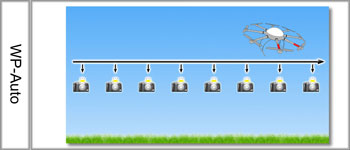
Inhaltsverzeichnis
Info
If you use a Shuttercable (Link) you can also trigger a camera with a push button or a 3-way switch on your transmitter.
Tip
A description how to connect and trigger a camera with a Shuttercable you can find here: ShutterCable
A description how to connect and trigger a camera with a CamCtrl you can find here: CamCtrl
Also during a Way point flight you can automatically trigger your camera.
For this we need 3 things:
- Automatic
- Bitmaske (switching pattern)
- WP-Event
(The following settings are valid from SW version 2.00)
Automatic
To trigger a Camera with a Shuttercable or an IR-Ctrl during a Way point flight, you have to activate the Automatic. This can be done with an 3-way switch or also with a push button.
Push button to trigger
If you use a push button to trigger the camera we have 2 positions =>
without activation = OFF (0) |
||
with activation = ON (254) |
To use the Automatic during a Way point flight we have to change the settings for this channel on the transmitter. If you use e.g. a Graupner HoTT transmitter we find this setting under Servo adjustment:
(in this example we use channel 11 to trigger the camera)
1. Change to Servo adjustment:
2. Change the left servo travel of this channel from 104% ... to 0%:
3. Now the Automatic is still activ.
without activation = Automatic (126) |
||
with activation = ON (254) |
Info
The Automatic can be still ON. During a normal flight you will only trigger the camera when you push the button. During a Waypoint flight the camera will trigger automatically.
3-way switch to trigger
If you use a 3-way switch to trigger the camera you can switch between OFF/Automatic/Trigger:
(in this example we use channel 11 to trigger the camera)
Position 1 = OFF (0) |
Position 2 = Automatic (126) |
Position 3 = An (254) |
Bitmaske (switching pattern)
In the settings of the KopterTool under Output you have to set::
- combine with WP-Event |
Bitmask - explanation
With the 8 boxes of the Bitmask you will the switching sequence of Out1. How long a box will switch ON or OFF Out1 you will later set under the WP-Event.
Example:
Under WP-Event you set for example a value of 100 (100 x 10ms = 1 Second).
Each box under "Out1 Bitmask" is then working for this time (1 Second).
So if the boxes are activated as you can see in the picture (the first 5 ON and the last OFF) the switching output 1 will work like this:
1second "ON" - 1second "ON" - 1second "ON" - 1second "ON" - 1second "ON" - 1second "OFF" - 1second "OFF" - 1second "OFF"
Output 1 is also ON for 5 seconds and then OFF for 3 seconds.
Please note:
The program will processing the whole bitmask! If the Waitingtime for a Waypoint is longer, the bitmask will start again.
TIP
A DSLR camera can also trigger very fast. So you better use a short time for the WP-event (e.g. 6-10).
(See also Switch Examples)
WayPoint Event
Each scaled WayPoint in the MikroKopterTool-OSD has a field "WP-Event" (WayPoint-Event).
With each WayPoint-Flight you can trigger i.e. a camera automatically after reaching the appropriate WayPoint.
If the Kopter reaches the WayPoint the Kopter stays there for the delay time set under the tab "Time".
During the delay time the value will be transfered to the FlightCtrl entered under WP-Event.
The functions and the settings of the WayPoints are described here: en/MikroKopterTool-OSD/MikroKopterTool-OSD
Switch Examples
Let's take a few WP-Event values which are assigned for WayPoints and let's have a look to the function of the switch output in some examples.
How would the output switch with this values?
![]() For Information:
For Information:
The switching operation will be repeated as long until the set "Time" for the WayPoint is counted down. Example: Is under "Time" a 10 entered the Kopter will stay for 10 sec. at that WayPoint and during this time the value of the WP-Event will be transfered.
WP-Event = 0
Is a "0" entered under WP-Event the function is OFF. The output will be not switched and a camera will be not triggered.
WP-Event = 50
Is a "50" entered under WP-Event is the time per casket 0,5 seconds (50x10ms = 500ms = 0,5sek).
WP-Event = 100
Is a "100" entered under WP-Event is the time per casket 1 second (100x10ms = 1000ms = 1sek).
WP-Event = 200
Is a "200" enterd under WP-Event is the time per casket 2 seconds (200x10ms = 2000ms = 2sek).
Here are some examples how you could switch the caskets (other patterns are possible):
Bitmask = |
ON |
OFF |
OFF |
OFF |
OFF |
OFF |
OFF |
OFF |
WP-Event |
0,5sec |
0,5sec |
0,5sec |
0,5sec |
0,5sec |
0,5sec |
0,5sec |
0,5sec |
WP-Event |
1sec |
1sec |
1sec |
1sec |
1sec |
1sec |
1sec |
1sec |
WP-Event |
2sec |
2sec |
2sec |
2sec |
2sec |
2sec |
2sec |
2sec |
Out1 is: |
ON -> |
OFF -> |
||||||
Bitmask = |
ON |
OFF |
ON |
OFF |
ON |
OFF |
ON |
OFF |
WP-Event |
0,5sec |
0,5sec |
0,5sec |
0,5sec |
0,5sec |
0,5sec |
0,5sec |
0,5sec |
WP-Event |
1sec |
1sec |
1sec |
1sec |
1sec |
1sec |
1sec |
1sec |
WP-Event |
2sec |
2sec |
2sec |
2sec |
2sec |
2sec |
2sec |
2sec |
Out1 is: |
ON -> |
OFF -> |
ON -> |
OFF -> |
ON -> |
OFF -> |
ON -> |
OFF |
Bitmask = |
ON |
OFF |
OFF |
ON |
OFF |
OFF |
ON |
OFF |
WP-Event |
0,5sec |
0,5sec |
0,5sec |
0,5sec |
0,5sec |
0,5sec |
0,5sec |
0,5sec |
WP-Event |
1sec |
1sec |
1sec |
1sec |
1sec |
1sec |
1sec |
1sec |
WP-Event |
2sec |
2sec |
2sec |
2sec |
2sec |
2sec |
2sec |
2sec |
Out1 is: |
ON -> |
OFF -> |
ON -> |
OFF -> |
ON -> |
OFF |
||
Bitmask = |
ON |
OFF |
OFF |
OFF |
ON |
OFF |
OFF |
OFF |
WP-Event |
0,5sec |
0,5sec |
0,5sec |
0,5sec |
0,5sec |
0,5sec |
0,5sec |
0,5sec |
WP-Event |
1sec |
1sec |
1sec |
1sec |
1sec |
1sec |
1sec |
1sec |
WP-Event |
2sec |
2sec |
2sec |
2sec |
2sec |
2sec |
2sec |
2sec |
Out1 is: |
ON -> |
OFF -> |
ON -> |
OFF -> |
||||
Bitmask = |
ON |
ON |
OFF |
OFF |
ON |
ON |
OFF |
OFF |
WP-Event |
0,5sec |
0,5sec |
0,5sec |
0,5sec |
0,5sec |
0,5sec |
0,5sec |
0,5sec |
WP-Event |
1sec |
1sec |
1sec |
1sec |
1sec |
1sec |
1sec |
1sec |
WP-Event |
2sec |
2sec |
2sec |
2sec |
2sec |
2sec |
2sec |
2sec |
Out1 is: |
ON -> |
OFF -> |
ON -> |
OFF -> |
||||
Exception
If you use for the WP-Event a value of 250, Out1 (or Out2) is during the delay (Time) at the WayPoint still on or off.
Bitmask = |
on |
off |
off |
off |
off |
off |
off |
off |
WP-Event=250 |
on -> |
|||||||
The switching output is at the WayPoint still ON and during the rest of the time OFF. |
||||||||
Bitmask = |
off |
on |
off |
off |
off |
off |
off |
off |
WP-Event=250 |
off -> |
|||||||
The switching output is at the WayPoint still OFF and during the rest of the time ON. |
||||||||
testing and simulation at home
Look here for further documentation and how to test that without flying


