Firmware 0.76
Date of release: 29.10.2009
Lizence: LICENSE.TXT
Forum-Link: http://forum.mikrokopter.de/topic-12366.html
Download:
Alternate version only for ACT-S3D receivers with summed up exit signal:
10.11.2009 Patch g: Flight-Ctrl V0.76g für S3D
Video
Inhaltsverzeichnis
-
Firmware 0.76
- Video
- New alternative altitude control "VARIO Altitude Control"
- Camera: Nick and Roll compensation
- Settings for Gyros
- LED Flashing
- Automatic cell detection
- Receiver
- Flighttime counter
- Waypoints in MK-Tool
- Delete waypoints from transmitter
- OSD-Output in MK-Tool
- Other innovations
- Further Tools
- General reference on flashing the firmware
- Patch-Overview
New alternative altitude control "VARIO Altitude Control"
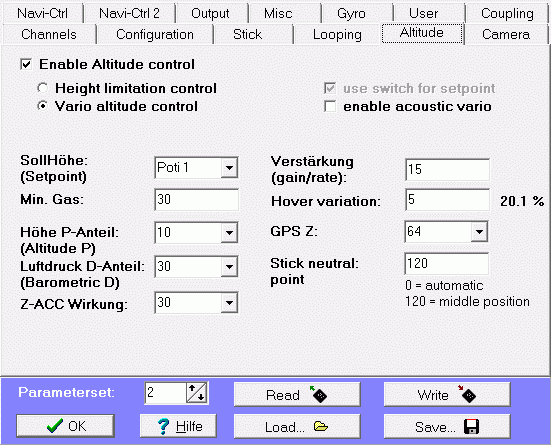
Selectable operating and control modes:
- "Height limitation control" with either a switch, poti or a fixed value (as before)
- '"Vario altitude control" as an additional new operating concept:
- you can control the climb or descent through the pressure value
- Acoustic feedback for additional security (optional)
- Altitude control works in "any height" and must not be turned on and off to change the desired target height
- During hovering the 'Vario Altitude control' can safely be turned on or off.
- Control on the air pressure has 5 times higher resolution, up to 1 cm
- Considers bearing angle (increases the gas value in cruise flight and thus prevents stallings)
- Adjustable dampening influence of ACC-Z (as it was)
- Evaluation of the battery voltage (unloading curve)
- Optional dampening from GPS-Z (height speed)
- Hover gas is taught accurately automatically and allows a better arrangement of the setpoint
- Hovergas variation limits the hovering gas memorized by + / - %
- Bugfix: before measuring range change of the air pressure sensor could jump
![]() Note:
Note:
Use this operation mode only once you are sure that the air pressure sensor is working perfectly in "Height limitation" mode. Otherwise unexpected reactions of the Mikrokopter may happen (like violent climb or downfall!)
- You cannot turn off the gas in this mode. A functioning sensor value is very important here.
- If the altitude control should go crazy (e.g. with a bad contact at the air pressure sensor), one must be able to turn it off with a switch
Mikrokopters with low landing gears should take off and land with altitude control switched off , since otherwise the ground effect can be very strong (hopping)
- electronics should be protected from the propeller (air) pressure. e.g. with a hood. Thus the best results can be obtained concerning the altitude control.
![]() for further details see en/MK-Parameter/Altitude...
for further details see en/MK-Parameter/Altitude...
Camera: Nick and Roll compensation
- Support of servos for Roll and Nick compensation for FC ME V2.0
- With FC V1.3 and older it is possible to have Nick compensation only due to hardware
Support of the servos of the NaviCtrl for Roll and Nick compensation
![]() The servos are controlled only after the calibration of the Mikrokopter! Exception: If no BL-Ctrls are found the servos are activated immediately (e.g. for stand-alone applications of the FC)
The servos are controlled only after the calibration of the Mikrokopter! Exception: If no BL-Ctrls are found the servos are activated immediately (e.g. for stand-alone applications of the FC)
Include: Textmarkierung "^= Camera =$" nicht gefunden!
Settings for Gyros
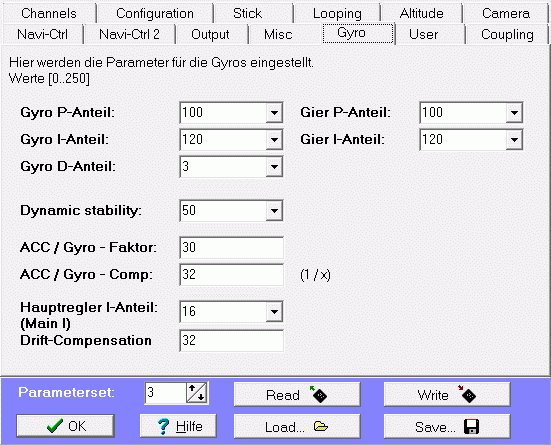
- Gier P and Gier I are now separately configurable in order to individually set optimally the gyro behaviour.
 see more details in en/MK-Parameter/Gyro...
see more details in en/MK-Parameter/Gyro...
LED Flashing
Include: Textmarkierung "^= Output =$" nicht gefunden!
Automatic cell detection
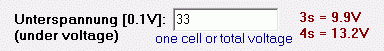
Undervoltage warning for individual cells was raised from 3.2V to 3.3V (9.6 => 9.9V for 3S))
- Cell detection now also when storing the settings
Receiver
- RC-Routine: rc signal loss is recognized more surely
it is checked if in flight the number of channels changes -> this should never happen in error-free operation
- in the first 500ms during receiving disturbance an old packet (the penultimate) is used instead of the latter
- it will take a minimum time (approx. 1 sec) to switch to "incorrect receiving"
- Jeti receivers work if you adjust them to 20ms (with Jetibox)
both variants (old & new) of the RC-routine are selectable in MKTool
Flighttime counter
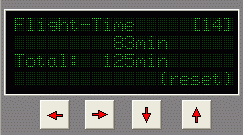
There are now two counters which collect the flight minutes.
You can deleteone in the virtual menu (similarly as the two kilometer counters in a car)
Waypoints in MK-Tool
There is now an editor for waypoints:
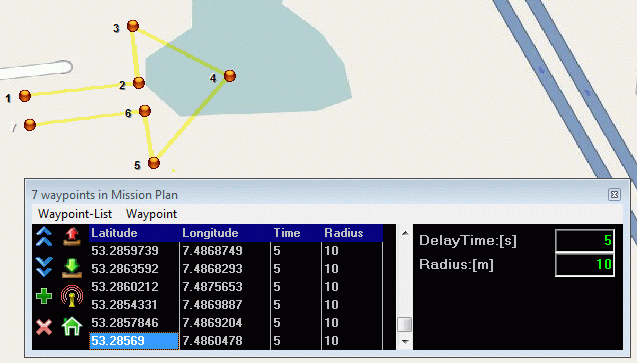
On the map you can (manually or with the mouse) add waypoints, move, delete or chenge the order.
At first oyou provide a WP-liston the PC and must then transfer these to the Mikrokopter. The GPS switch should remain on the 'return home' position
The operation should be self-describing.
Here a few references:
- Adding the waypoints:
- Open the editor menu
- left click to place the red indicator on the map
- click on '+' in WP-Editor
or faster:
- simply right click on the map to add a new WP
Note: When adding a point the radius and delay time will always appear in the editor.
- You can change WPs manually, click with the mouse into the table cell and press F2 (ENTER to end input)
- You can also later move the WPs (orange) with the mouse (keep left click) or change with the WP-editor the order.
- The current WP from the editor is marked in the map.
- You can store/load the WP-list in/from a file
 a reminder: You can e.g. with OpenStreetMap create maps for MK-Tool: Firmware-0.74d
a reminder: You can e.g. with OpenStreetMap create maps for MK-Tool: Firmware-0.74d
Delete waypoints from transmitter
It is now also possible to delete the waypointlist from the transmitter. Switching from CH -> FREE -> CH deletes the list and the MK returns to the Home point.
OSD-Output in MK-Tool
- there are a few changes of details in the display
- the current gas value (thrust) ans the setpoint of the altitude control are added
- a compass for direction with distance to the next waypoint (cyan) and direction to the Home point (green):
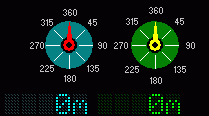
- automatically change the tension alert with 3S and / or 4S
- acoustic signal when reaching waypoints
- acoustic signal during undervoltage
Other innovations
Attitude in the Beginner setting Here now the rotation rate limiter is deactivated. Those who find it too "sporty" can change this.
MK-Tool:Settings-Dialog
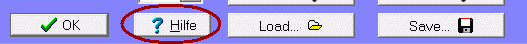
In Setting-Dialog of the MK-Tool there is now a Help (Hilfe) which directly links the appropriate wiki page.
Here the descriptions in the Wiki: en/MK-Parameter
- Parameters which don't have a functionality due to the configuration become deactivated and / or shown in grey
- Compass is obligatorily activated if a GPS is active
- Dialog pages which don't have a functionality due to the configuration are faded out for better clarity
- Some sections are visible only if during opening of the Settings the ALT key is kept pressed (e.g. Mixer Setup)
MK-Tool:Compatible serial mode
- Compatible serial mode added for serial devices like BT dongles, which reported comport errors at startup before.
Usage: Run the MK-Tool the the parameter: /comp_io
 This is not nessesary, if you use the MKUSB
This is not nessesary, if you use the MKUSB
NaviCtrl: Wind correction
- wind correction was substantially improved when approaching waypoints
- Bugfix: writing on a non-ready SD card was fixed
FlightCtrl: Motortest
- Bugfix: Engine N°8 now makes a self check again
Sporadic "Glitches"
- in the V.074 sporadic glitches in conjunction with the Spektrum receiver could happen. Thats fixed now.
MK3Mag: Protocol
- Protocol was revised in order to be able to detect bus errors better
Further Tools
Dubwise
DUBwise from Version 0.56
QMK Groundstation
MissionCockpit
General reference on flashing the firmware
The sequence is mainly the same. The following sequence with the newest MK-Tool is recommended:
NaviCtrl
- MK3Mag
FlightCtrl
Basically messages concerning incompatibility of the MK-Tool or the boards can be ignored during the update procedure.
At the end switch everything off and then on. (At best one has to switch to the terminal window, therefore one sees the NaviCtrl version (and possibly an error))
Ideally the update is done now.
Did something go wrong? MK-Tool now always indicates "Timeout" with the update attempt?
Solution: connect directly to the board and during the 'Connect' message in MK-Tool switch the board off and then on again. This always starts the bootloader which accomplishes then the update
Patch-Overview
FlightCtrl V0.76g
Changes: 9,3V undervoltage limit removed
- Bugfix: Gaswert ging auf 0 bei Vollausschlag (nur bei 4s-Akku)
 Seite in
Seite in  Page en
Page en