Please translate...
| /All /Altitude /CamCtrl /Camera /Channels /Configuration /Coupling /Easy Setup /Easy-SETUP /Gyro /Looping /Misc /Mixer-SETUP /Navi-Ctrl /Navi-Ctrl 2 /Output /Stick /User |
Mixer-SETUP
![]() Important: To get to this menu, you have to hold the ALT key and klick on Settings.
Important: To get to this menu, you have to hold the ALT key and klick on Settings.
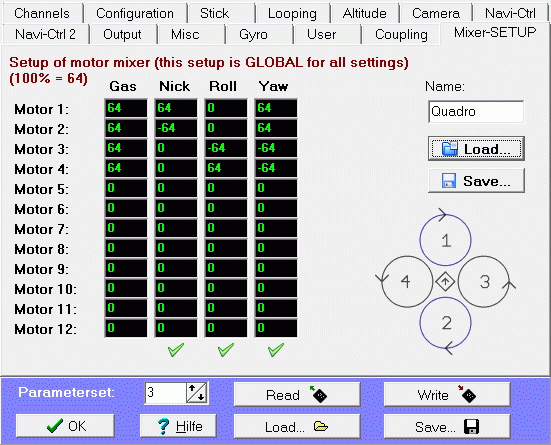
To change the motor mixer klick on Load and choose the right mixer.
After choosing a mixer you can see the picture of it on the right side. Ther save it into the FlightCtrl with Write.
Since the FC version 0.73, you can connect up to 12 engines and configure them as desired.
You can download the settings file from the hard drive.
The mixer configurations can be givenname, which are also stored in MK.
If a bmp graphic (150x150) with the same name exists, appears to.
Thus, each his mixer configurations with pictures provided.
Function of the mixer-table
The single motor forces are divided into four parts: gas, nick, roll, yaw a value of 64 correspond to 100%
Should e.g. an engine get 75% gas, you would enter 48
A motor is active, if is in the column "gas"is a value > 0.
The graphic will explain how the amounts of nick, roll and yaw distributed:

For simplicity, in this example, the hexa-shares are distributed to 100%.
Balance of power
Importance of the balance of activations is. The individual sums of the columns pitch, roll and yaw must be always 0.

This is indicated by an icon below the column yet.
Verification of the correct number BL-Ctrl
Since FC V0.73 the FlightCtrl controll the right number of BL control.
When a BL controller on the bus is not found, you can start the engines, but not accelerate. So you have to change the mixer into the right one.
Here a list with MKM-Data .
Select all connected BL-Ctrl's
In the virtual menu (klick the red dart) you can see the located BL-Ctrl.

Showing I2C errors
In the virtual menu (klick the red dart) you can see the I2C errors.


 Seite in
Seite in  Page en
Page en  Pagina in
Pagina in