Firmware-2.16 |
Inhaltsverzeichnis
Firmware-2.16
Release date: 05.12.2016
Lizenz: LICENSE.TXT
Links:
Public Beta 2.15: Forum
older version 2.14 Februar 2016
List of older Firmware: KategorieFirmware
Download
FlightControl V2.16a for black FlightControls (FC2.1 - 2.5, 3.0) (MEGA1284)
 older FlightControls until V2.0 (with 644 Processor) are only supported until 2.12
older FlightControls until V2.0 (with 644 Processor) are only supported until 2.12
How to update?
Laserinterface

- The laser sensor measures the distance to an object in cm.
- The value is only displayed and stored in the logfile.
- It is e.g. for doing measurements by camera.
- Marine researchers use it for determine the size of whales.

The values are displayed here
- Analogdata
- virtual display
- Logfile (camera log and GPX)
- HoTT-Telemetry
This is how a logfile looks like when crossing a house:

see also: Laser
Data logging SD card
- Five times faster access to the SD card with direct access via MKUSB.
The KopterTool switches communication port to maximum speed during data transfer.
- Note: does not go over radio, because radio modules do not support the high speed
Parachute
- Input for parachute (FC3.0)
- It immediately brakes the motors down to zero and makes a corresponding entry in the logfile (License option)
http://wiki.mikrokopter.de/en/Parachute
Calibration values
Better check of the calibration values at start -> If the calibration values deviate more than 0.3% from the ACC calibration, there is an error message
- This prevents the calibration values from being accepted incorrectly during movement.
Waypoint data in the Jeti menu

There is now a menu point with the data of the current waypoint
OEM string
OEM string for companies that sell MicroKopter under other product names.


better Temperature compensation of the height sensor
With the FlightControl V3.0 the firmware can now compensate for the temperature error of the air pressure sensor.
The factor for the compensation is x cm per ° C
Note: This is not possible with older FlightControls because the temperature sensor at the air pressure sensor is missing.

FlightControls, which are produced from October 2016, are already factory calibrated.
calibration procedure
Here a tutorial for the Baro calibration
Turn off after landing
After the following automatic landing, the MK now switches off the engines:
- Autolanden by switch at transmitter
- Landing after RC fail-safe
- Landing at undervoltage
- Landing at Waypoint (Landing Point)
Landing Points
There is a new waypoint type.
At the landing points the MikroKopter lands automatically.
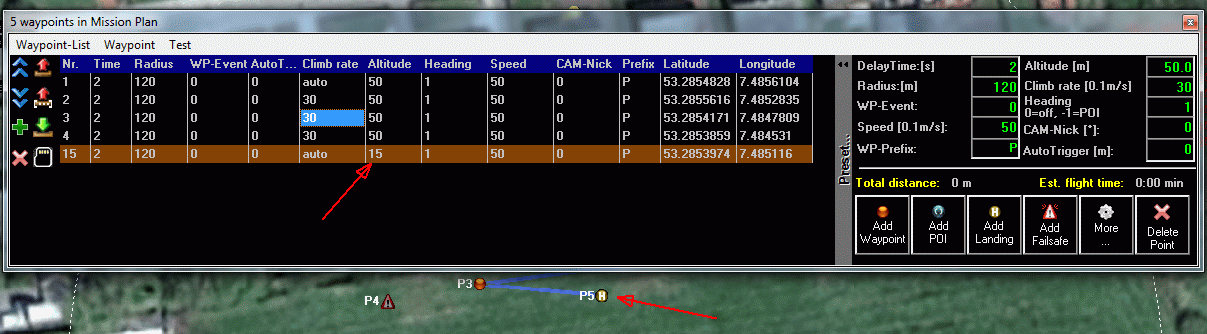
Enter the altitude at which the MK should flys to before landing
- The descent speed that is set refers to the point that flys to before landing
When it reaches this point, it does a vertical landing
As landing speed, the MK uses the LandingSpeed, from the settings
After landing the MK automatically switches the motors off
Landing points are also used as fail-safe points (in the event of a loss of reception or undervoltage)
Erinnerung: Starten und Stoppen der Motoren
![]() Zur Erinnerung: Seit Version 2.00 muss man beide Sticks in die Ecken drücken.
Zur Erinnerung: Seit Version 2.00 muss man beide Sticks in die Ecken drücken.
Grund: Es gab einfach zu viele Fälle, wo die Motoren im Flug ausgeschaltet wurden.
- KategorieFirmware/FC

