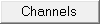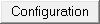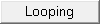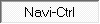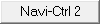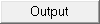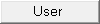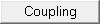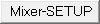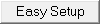|
Größe: 2054
Kommentar:
|
Größe: 10179
Kommentar:
|
| Gelöschter Text ist auf diese Art markiert. | Hinzugefügter Text ist auf diese Art markiert. |
| Zeile 1: | Zeile 1: |
| ||<tablewidth="520px" tablestyle="text-align: center;"bgcolor="#ffffa0"> {{http://mikrokopter.de/images/deu.gif}} Seite in [[MK-Parameter/Navi-Ctrl|Deutsch]] ||<bgcolor="#ffffa0"> {{http://mikrokopter.de/images/fra.gif}} Page en [[fr/MK-Parameter/Navi-Ctrl|français]] ||<bgcolor="#ffffa0"> {{http://mikrokopter.de/images/ita.gif}} Pagina in [[it/MK-Parameter/Navi-Ctrl|italiano]] || <<Navigation(siblings)>> |
#acl AdminGroup:read,write,revert EditorsGroup:read,write,revert All:read |
| Zeile 4: | Zeile 3: |
| ############################################################################## ## Navigation oben ---- {{{#!html <div style="float: left; margin-right:50px;"> }}} '''__Quick selection__'''<<BR>> '''Open the description -> click Button''' <<BR>> [[en/MK-Parameter/Channels|{{ http://gallery3.mikrokopter.de/var/albums/intern/KopterTool_ab_V2_0/Reiter/Reiter-Kan_le_en.gif?m=1409707811 }}]] [[en/MK-Parameter/Configuration|{{ http://gallery3.mikrokopter.de/var/albums/intern/KopterTool_ab_V2_0/Reiter/Reiter-Konfiguration_en.gif?m=1409707817 }}]] [[en/MK-Parameter/Stick|{{ http://gallery3.mikrokopter.de/var/albums/intern/KopterTool_ab_V2_0/Reiter/Reiter-Stick.gif?m=1409707207 }}]] [[en/MK-Parameter/Looping|{{ http://gallery3.mikrokopter.de/var/albums/intern/KopterTool_ab_V2_0/Reiter/Reiter-Looping.gif?m=1409707203 }}]] [[en/MK-Parameter/Altitude|{{ http://gallery3.mikrokopter.de/var/albums/intern/KopterTool_ab_V2_0/Reiter/Reiter-H_he_en.gif?m=1409707806 }}]] [[en/MK-Parameter/Camera|{{ http://gallery3.mikrokopter.de/var/albums/intern/KopterTool_ab_V2_0/Reiter/Reiter-Kamera_en.gif?m=1409707809 }}]] [[en/MK-Parameter/Navi-Ctrl|{{ http://gallery3.mikrokopter.de/var/albums/intern/KopterTool_ab_V2_0/Reiter/Reiter_aktiv-NaviCtrl.gif?m=1409707315 }}]] [[en/MK-Parameter/Navi-Ctrl 2|{{ http://gallery3.mikrokopter.de/var/albums/intern/KopterTool_ab_V2_0/Reiter/Reiter-NaviCtrl2.gif?m=1409707207 }}]] [[en/MK-Parameter/Output|{{ http://gallery3.mikrokopter.de/var/albums/intern/KopterTool_ab_V2_0/Reiter/Reiter-Ausg_nge_en.gif?m=1409707802 }}]] [[en/MK-Parameter/Misc|{{ http://gallery3.mikrokopter.de/var/albums/intern/KopterTool_ab_V2_0/Reiter/Reiter-Verschiedenes_en.gif?m=1409707820 }}]] [[en/MK-Parameter/Gyro|{{ http://gallery3.mikrokopter.de/var/albums/intern/KopterTool_ab_V2_0/Reiter/Reiter-Gyro.gif?m=1409707198 }}]] [[en/MK-Parameter/User|{{ http://gallery3.mikrokopter.de/var/albums/intern/KopterTool_ab_V2_0/Reiter/Reiter-Benutzer_en.gif?m=1409707804 }}]] [[en/MK-Parameter/Coupling|{{ http://gallery3.mikrokopter.de/var/albums/intern/KopterTool_ab_V2_0/Reiter/Reiter-Achskopplung_en.gif?m=1409707800 }}]] [[en/MK-Parameter/Mixer-SETUP|{{ http://gallery3.mikrokopter.de/var/albums/intern/KopterTool_ab_V2_0/Reiter/Reiter-MixerSETUP.gif?m=1409707205 }}]] [[en/MK-Parameter/Easy-SETUP|{{ http://gallery3.mikrokopter.de/var/albums/intern/KopterTool_ab_V2_0/Reiter/Reiter-EasySETUP.gif?m=1409707198 }}]] {{{#!html </div> }}} ############################################################################## <<BR>><<BR>> ||<class="MK_TableNoBorder">This page as an '''PDF-Document'''? <<BR>>Click on that Symbol and wait a little moment... ---> ||<class="MK_TableNoBorder"><<PDFIcon>>|| <<BR>> |
|
| Zeile 6: | Zeile 43: |
| = Navi-Ctrl = {{attachment:navi-ctrl.gif}} <<BR>> |
############################################################################## |
| Zeile 9: | Zeile 45: |
| * '''Enable GPS''' selection if GPS shall be used * '''GPS Mode Control:''' A Poti or fixed values can be selected. Values < 100 mean: GPS off / 100-199 Postion Hold / AID, 200 - 250 Coming Home. Ususlly a 3-stages switch of the transmitter would be selected here. In that case the switch - stages are: free/PH/CH * '''GPS Gain:''' Selects, how how much influence the GPS has. (percentage)<<BR>> * '''GPS Stick Threshold:''' Here you can selct the threshould of the Nich/Roll-stick for logout of GPS-Hold. If the sticks are moved with higher values, the GPS switches off until the sticks are again below the treshold values. In that case the new position will be stored as ned PH-Position. * If set to 0 (Zero), the new PH-Position will be stored only if the GPS-Mode-Switch is moved. The MK flies alwas bach to the Position where the GPS-Mode-switch was moved. So you can move the Nick/roll-sticks without logging to new GPS-Positions * '''Min. Sat:''' Minimum numder of satellites that are needed for GPS * '''GPS-P:''' P-Part of the GPS-controller. Direct influence of the distance * '''Limit:''' Limits the influence of the P-Part * '''GPS-I:''' I-Part of the GPS-controller. Eliminates the position-error in case of wind. Positionsabweichung) * '''Limit:''' Limits the influence of the I-Part * '''GPS-D:''' D-Part of the GPS-controller. Direct influence of the GPS-Speed. Larger means: the MK moves slower * '''Limit:''' Limits the influence of the D-Part * '''GPS-Acc:''' Influence of the ACC-Sensors to the GPS-controller<<BR>> |
## Überschrift |
| Zeile 23: | Zeile 47: |
| ---- | {{{#!wiki MK_Nav ||<class="MK_Nav_left": height= "60px">||<class="MK_Nav_Header">Navi-Ctrl||<class="MK_Nav_right":>|| }}} {{{#!wiki MK_select1 * {{http://mikrokopter.de/images/deu.gif}} [[MK-Parameter/Navi-Ctrl|deutsch]] }}} ############################################################################## ## Bild rechts {{{#!html <div style="float: right; margin: 15px;"> }}} {{ http://gallery3.mikrokopter.de/var/albums/intern/MikroKopterTool/KopterTool_Einstellungen/7-Navi-Ctrl_%28en%29.jpg?m=1411473747 }} {{{#!html </div> }}} ############################################################################## ## Text neben Bild <<BR>> If a [[en/GPS-System|GPS-System]] is used on the Kopter the function of the GPS system has to be set here. <<BR>><<BR>><<BR>><<BR>><<BR>><<BR>><<BR>><<BR>><<BR>><<BR>> <<BR>><<BR>><<BR>><<BR>><<BR>><<BR>><<BR>><<BR>><<BR>><<BR>> <<BR>><<BR>><<BR>><<BR>><<BR>><<BR>><<BR>><<BR>><<BR>><<BR>> <<BR>><<BR>><<BR>><<BR>> ############################################################################## ## Erklärungen * '''Enable GPS''' <<BR>> Lock/unlock the GPS in the software (applies to both Navi-Ctrl tabs). * '''GPS Mode Control''' <<BR>> Can be set up with fixed values ??or to a potentiometer. Fixed values ??of: <<BR>> 0-99 means no GPS support ('''Free'''),<<BR>> 100-199 Postion Hold ('''PH'''), <<BR>> 200-250 Coming Home ('''CH'''). <<BR>> With a set up of a poti for example can be assigned a triple switch to the transmitter. <<BR>> The switching sequence is: Free, PositionHold (PH), ComingHome (CH). * '''GPS Gain''' <<BR>> Specifies how much the GPS works. Is it too large, the position swings strongly.<<BR>> * '''GPS Stick Threshold''' <<BR>> So you can set the threshold for PositionHold to log a new position. <<BR>> If you set it to 0 it's not signed with the stick but only by turning the mode switch: <<BR>> You fly to the desired location and turn on PH. Then you can play with the stick and the MK will always be on the target position. Especially in windy conditions it can be prevented so that the MK is not drifting. * '''Min. Sat''' <<BR>> Minimal amount of satellites which must be received by the GPS to activate the GPS functions (Sat-Fix). <<BR>> (!) For a 3D-Fix you must have a minimum of 4 satellites. Reliable values ??are obtained by position from 6 satellites. <<BR>> (!) The more satellites are received, the greater the GPS accuracy. <<BR>><<BR>> INFO: See the satellites in Kopter-Tool.<<BR>> If you "click" on the button ->MKGPS in the Koptertool you can see how many satellites (and how strong) you receive. <<BR>> [[http://gallery.mikrokopter.de/main.php?g2_view=core.DownloadItem&g2_itemId=78018&g2_serialNumber=2|{{http://gallery.mikrokopter.de/main.php?g2_view=core.DownloadItem&g2_itemId=78020&g2_serialNumber=4}}]]<<BR>><<BR>> <!> Dont do this during flight! Otherwise you can crash! <<BR>> * '''GPS-P''' <<BR>> P-share of the control. Influence of distance on the GPS controller (Bigger = more roll when position deviation).<<BR>> Imagine the action which is like a virtual bungee cord attached on one side to the !MikroKopter and on the other side to the target position.<<BR>> It pulls the !MikroKopter always to the target position the more the further the Kopter is away from the target point. The parameter P determines the strength of the bungee.<<BR>> Is the parameter small, the bungee is weak - is the parameter big, the bungee is stronger. If the bungee cord is to strong the controller leads to swing. <<BR>><<BR>> * '''(GPS-P) Limit''' <<BR>> Limits the potency of the parameter GPS-P.<<BR>> This parameter limits the tractive force of the virtual bungee cord between the !MikroKopter and the target position. With the increasing distance to the target and the rising proportional tractive force it would be too great from a certain point of distance. The bungee cord is only an example for a better understanding. <<BR>> IIn the reality the flight attitude of the !MikroKopter causes the attraction to the target. If this flight attitude is getting to large the Kopter sags immediatly. To prevent those situation therefore is the limitation of the P-effect.<<BR>> * '''GPS-I''' <<BR>> I-share of the control. Eliminates the permanent position deviation in the wind (larger = stronger tendency for prolonged position deviation).<<BR>> In relation to the bungee cord these parameter works like a memory. The longer the position deviation, the stronger pulls the bungee cord into the direction of the target.<<BR>><<BR>> * '''(GPS-I) Limit''' <<BR>> Limits the potency of the parameter GPS-I.<<BR>> In that way the duration of the memory is set. * '''GPS-D''' <<BR>> D-share of the control. Influence of speed on the GPS controller (Bigger = slower movement).<<BR>> Influence of the speed to the control. (bigger = stronger deceleration according to each movements) Imagine the effect like a virtual friction, because the MK tries to counteract its own movement. That is important because without this friction at the virtual bungee cord the MK would swing within its P-share. The greater the parameter D, the stronger slows down the MK each movement. Is the parameter to big the MK twitches back and forth because of the measurement noise going through the control. <<BR>><<BR>> * '''(GPS-D) Limit''' <<BR>> Limits the potency of the parameter GPS-D. * '''GPS-Acc''' <<BR>> Support of the position by the ACC sensors. If you push away the !MikroKopter it reacts quickly.<<BR>> The effect of this parameter is analog to the GPS-D. But here the reaction is way faster.<<BR>><<BR>> {i} If you want to change the speed in which for example waypoints or ComingHome it's flown that can be set up with changed values of GPS-P and GPS-d.<<BR>> N O T E: <<BR>> Increase speed = increase GPS-P + decrease GPS-D.<<BR>> Decrease speed = decrease GPS-P + increase GPS-D.<<BR>><<BR>> '''Example:''' <<BR>> In the standard settings GPS-P and GPS-d to 90 are set up. The speed here is approx. ~6m/s for the waypoints or ComingHome which it's be flown at that time.<<BR>> (also applies to the max. speed for a [[en/FollowMe|FollowMe]] transmitter which can be followed).<<BR>> If you change the values for GPS-P to 100 and GPS-D to 60, the speed will change to ~8-9m/s.<<BR>><<BR>> Conversion of m/s into km/h => m/s * 3,6 = km/h (6m/s * 3,6 = 21,6km/h). <<BR>><<BR>> '''Attention:''' The values ??should be changed in small steps. The values ??should not be too big / small. Here the !MikroKopter could also go into descent flight. <<BR>> You can check the speed during the flight, e.g. in the telemetry display of a Graupner HoTT transmitter or a JetiBox oder. or when there is a data connection between the !MikroKopter and the PC in the KopterTool it is displayed in [[en/MikroKopterTool-OSD|OSD]]. {i} Some of these sizes you can get while experimenting with the settings to a potentiometer to get the optimal values out of a flight : [[SettingsErfliegen|Info]]. <<BR>><<BR>><<BR>><<BR>><<BR>><<BR>><<BR>><<BR>><<BR>><<BR>> |
Navi-Ctrl |
.jpg?m=1411473747)
If a GPS-System is used on the Kopter the function of the GPS system has to be set here.
Enable GPS
Lock/unlock the GPS in the software (applies to both Navi-Ctrl tabs).GPS Mode Control
Can be set up with fixed values ??or to a potentiometer. Fixed values ??of:
0-99 means no GPS support (Free),
100-199 Postion Hold (PH),
200-250 Coming Home (CH).
With a set up of a poti for example can be assigned a triple switch to the transmitter.
The switching sequence is: Free, PositionHold (PH), ComingHome (CH).GPS Gain
Specifies how much the GPS works. Is it too large, the position swings strongly.
GPS Stick Threshold
So you can set the threshold for PositionHold to log a new position.
If you set it to 0 it's not signed with the stick but only by turning the mode switch:
You fly to the desired location and turn on PH. Then you can play with the stick and the MK will always be on
the target position. Especially in windy conditions it can be prevented so that the MK is not drifting.
Min. Sat
Minimal amount of satellites which must be received by the GPS to activate the GPS functions (Sat-Fix).
 For a 3D-Fix you must have a minimum of 4 satellites. Reliable values ??are obtained by position from 6 satellites.
For a 3D-Fix you must have a minimum of 4 satellites. Reliable values ??are obtained by position from 6 satellites.
 The more satellites are received, the greater the GPS accuracy.
The more satellites are received, the greater the GPS accuracy.
GPS-P
P-share of the control. Influence of distance on the GPS controller (Bigger = more roll when position deviation).
Imagine the action which is like a virtual bungee cord attached on one side to the MikroKopter and on the other side to the target position.
It pulls the MikroKopter always to the target position the more the further the Kopter is away from the target point. The parameter P determines the strength of the bungee.
Is the parameter small, the bungee is weak - is the parameter big, the bungee is stronger. If the bungee cord is to strong the controller leads to swing.
(GPS-P) Limit
Limits the potency of the parameter GPS-P.
This parameter limits the tractive force of the virtual bungee cord between the MikroKopter and the target position. With the increasing distance to the target and the rising proportional tractive force it would be too great from a certain point of distance. The bungee cord is only an example for a better understanding.
IIn the reality the flight attitude of the MikroKopter causes the attraction to the target. If this flight attitude is getting to large the Kopter sags immediatly. To prevent those situation therefore is the limitation of the P-effect.
GPS-I
I-share of the control. Eliminates the permanent position deviation in the wind (larger = stronger tendency for prolonged position deviation).
In relation to the bungee cord these parameter works like a memory. The longer the position deviation, the stronger pulls the bungee cord into the direction of the target.
(GPS-I) Limit
Limits the potency of the parameter GPS-I.
In that way the duration of the memory is set.
GPS-D
D-share of the control. Influence of speed on the GPS controller (Bigger = slower movement).
Influence of the speed to the control. (bigger = stronger deceleration according to each movements) Imagine the effect like a virtual friction, because the MK tries to counteract its own movement. That is important because without this friction at the virtual bungee cord the MK would swing within its P-share. The greater the parameter D, the stronger slows down the MK each movement. Is the parameter to big the MK twitches back and forth because of the measurement noise going through the control.
(GPS-D) Limit
Limits the potency of the parameter GPS-D.
GPS-Acc
Support of the position by the ACC sensors. If you push away the MikroKopter it reacts quickly.
The effect of this parameter is analog to the GPS-D. But here the reaction is way faster.
 If you want to change the speed in which for example waypoints or ComingHome it's flown that can be set up with changed values of GPS-P and GPS-d.
If you want to change the speed in which for example waypoints or ComingHome it's flown that can be set up with changed values of GPS-P and GPS-d.
N O T E:
Increase speed = increase GPS-P + decrease GPS-D.
Decrease speed = decrease GPS-P + increase GPS-D.
Example:
In the standard settings GPS-P and GPS-d to 90 are set up. The speed here is approx. ~6m/s for the waypoints or ComingHome which it's be flown at that time.
(also applies to the max. speed for a FollowMe transmitter which can be followed).
If you change the values for GPS-P to 100 and GPS-D to 60, the speed will change to ~8-9m/s.
Conversion of m/s into km/h => m/s * 3,6 = km/h (6m/s * 3,6 = 21,6km/h).
Attention: The values ??should be changed in small steps. The values ??should not be too big / small. Here the MikroKopter could also go into descent flight.
You can check the speed during the flight, e.g. in the telemetry display of a Graupner HoTT transmitter or a JetiBox oder. or when there is a data connection between the MikroKopter and the PC in the KopterTool it is displayed in OSD. Some of these sizes you can get while experimenting with the settings to a potentiometer to get the optimal values out of a flight : Info.
Some of these sizes you can get while experimenting with the settings to a potentiometer to get the optimal values out of a flight : Info.