|
Größe: 7493
Kommentar: versehentlich V2.12 eingefügt
|
← Revision 16 vom 30.05.2016 08:34 ⇥
Größe: 13898
Kommentar: spelling correction
|
| Gelöschter Text ist auf diese Art markiert. | Hinzugefügter Text ist auf diese Art markiert. |
| Zeile 2: | Zeile 2: |
| ||||||<class="MK_Nav_Header">Firmware-2.12|| | ||||||<class="MK_Nav_Header">Firmware-2.10|| |
| Zeile 4: | Zeile 4: |
| Zeile 5: | Zeile 6: |
| * {{http://mikrokopter.de/images/deu.gif}} [[Firmware-2.12|deutsch]] | * {{http://mikrokopter.de/images/deu.gif}} [[Firmware-2.10|Deutsch]] |
| Zeile 12: | Zeile 13: |
| = Firmware-2.12 = == Release date: 12.10.2015 == '''Lizenz: ''' [[http://svn.mikrokopter.de/mikrowebsvn/filedetails.php?repname=FlightCtrl&path=/LICENSE.TXT|LICENSE.TXT]] |
= Firmware-2.10 = == Release date 20th april 2015 == '''Lizence: ''' [[http://svn.mikrokopter.de/mikrowebsvn/filedetails.php?repname=FlightCtrl&path=/LICENSE.TXT|LICENSE.TXT]] |
| Zeile 17: | Zeile 20: |
| Zeile 18: | Zeile 22: |
| * Public Beta 2.11: [[http://forum.mikrokopter.de/topic-50246.html|Forum]] * older Version [[http://www.mikrokopter.de/ucwiki/Firmware-2.10|2.10]] vom Mai 2015 * List of all versions: KategorieFirmware ########################################################################################################################################################### |
* Public Beta 2.09 forum thread: [[http://forum.mikrokopter.de/topic-post528189.html#post528189|Forum]] * List of old firmwares: KategorieFirmware ########################################################################################################################################################### |
| Zeile 26: | Zeile 30: |
| * [[http://svn.mikrokopter.de/filedetails.php?repname=FlightCtrl&path=/tags/V2.12a/Hex-Files/Flight-Ctrl_MEGA1284p_V2_12a.hex|FlightControl V2.12a für schwarze FC (FC2.1 - 2.5)]] '''(MEGA1284)''' * [[http://svn.mikrokopter.de/filedetails.php?repname=FlightCtrl&path=/tags/V2.12a/Hex-Files/Flight-Ctrl_MEGA644_V2_12a.hex|FlightControl V2.12a für rote FC 2.0]] '''(MEGA644)''' * [[http://svn.mikrokopter.de/filedetails.php?repname=NaviCtrl&path=/tags/V2.12a/Hex-Files/Navi-Ctrl_STR9_V2_12a.hex|Navi-Ctrl V2.12a]] * [[http://svn.mikrokopter.de/websvn/filedetails.php?repname=FlightCtrl&path=/MikroKopter-Tool/Kopter_Tool_V2_12a.zip|MikroKopter-Tool V2.12a]] |
* [[http://svn.mikrokopter.de/filedetails.php?repname=FlightCtrl&path=%2Ftags%2FV2.10a%2FHex-Files%2FFlight-Ctrl_MEGA1284p_V2_10a.hex|FlightControl V2.10a for black (FC2.1 - 2.5)]] '''(MEGA1284)''' * [[http://svn.mikrokopter.de/filedetails.php?repname=FlightCtrl&path=%2Ftags%2FV2.10a%2FHex-Files%2FFlight-Ctrl_MEGA644_V2_10a.hex|FlightControl V2.10a for red FC 2.0 ]] '''(MEGA644)''' * [[http://svn.mikrokopter.de/filedetails.php?repname=NaviCtrl&path=/tags/V2.10f/Hex-Files/Navi-Ctrl_STR9_V2_10f.hex|Navi-Ctrl V2.10f]] * [[http://svn.mikrokopter.de/websvn/filedetails.php?repname=FlightCtrl&path=%2FMikroKopter-Tool%2FKopter_Tool_V2_10a.zip|MikroKopter-Tool V2.10a]] ---- |
| Zeile 44: | Zeile 51: |
| store/call single points easily by a switch * There was a requests from the film production to fly to a certail position even easier. * This is needed for tracking shots. === Video ein Punkt === <<YouTube(YeohhfZktok)>> /!\ '''Note:''' In this video only one point was used - in combination with the '''Next waypoint channel''', there are multiple points possible You just have to assign a 3-way switch (or a slider) {{http://gallery3.mikrokopter.de/var/resizes/tech/KT_SingleWPch-01.gif?m=1437128263}} = Next WP Channel = You can assign a button with which you can jump to the next save point and load point. So you can '''manually program a small Waypoint Flight''' during the flight. === Save positions: === 1. Fly to 1st position 2. Switch (Single WP Control) to 'Save' -> this position is then stored as the first point 3. if you want to save several points, you press the button at the new location === Load positions: === 1. Switch (Single WP Control) to 'Load' -> the stored position is then loaded as Waypoint 2. Turn on CH - starts the waypoint flight 3. if you want to call the other points, you press the button to a new location The counter for the active point is reset by: * Turn the 'Single WP Control' switch in the center position * Pressing the button for 3 seconds == Use in HoTT / Jeti menu == Using the button, you automatically switch to the next point, when you're in the corresponding Jeti / HoTT menu: (Save / Load of single points). == In the menu "memory single point": == '''HoTT''' {{http://gallery3.mikrokopter.de/var/thumbs/intern/HoTT/Display-StoreSinglePos1.jpg?m=1438861921}} '''Jeti''' {{http://gallery3.mikrokopter.de/var/albums/intern/sonstiges/JetiBox/Jeti-SaveSinglePoint4.jpg?m=1439814443}} * The button on the transmitter does the following: '''Increase the number and save''' * Pressing the button for 3 seconds sets the number to zero. == In the menu "Load single point": == '''HoTT''' {{http://gallery3.mikrokopter.de/var/thumbs/intern/HoTT/Display-LoadSinglePos1.jpg?m=1438861861}} '''Jeti''' {{{http://gallery3.mikrokopter.de/var/albums/intern/sonstiges/JetiBox/Jeti-LoadSinglePoint4.jpg?m=1439814370}}} * The button on the transmitter does the following: '''Increase the number and load''' * Pressing the button for 3 seconds sets the number to zero. = KopterTool: distance and flight time at Waypoint flights = {{http://gallery3.mikrokopter.de/var/albums/tech/KT_Dist.gif}} Display of distance and estimated flight time /!\ '''Note:''' the flight time is the minimum time. The real flight speed might be slower in windy conditions or in a case of large number of waypoints. = GPS Setting = == Improved performance == * In case of unfavorable GPS constellations, etc. short GPS Fix loss with a position jump coud occure * Furthermore, it may come to a swinginig of speed when the GPS receiver was influenced by disturbances * Both were successfully resolved |
== Yaw direction for ComingHome == You can choose if the MK should turn automatically while using ComingHome [[http://gallery3.mikrokopter.de/var/albums/tech/KT_CHomeOrientation.gif?m=1422005715|{{http://gallery3.mikrokopter.de/var/resizes/tech/KT_CHomeOrientation.gif?m=1422005717|User image}}]] Possible directions: * No change * Front to Home (for FPV) * Rear to Home (makes manual control easier) * Direction like orientation at start == 16 Motors supported == {{http://gallery3.mikrokopter.de/var/resizes/tech/16Mixer.gif?m=1426692153|User image}} = Waypoint flight = == New: Failsafe points == You can set destinations that uses the MK in case of Failures (RC-Lost or undervoltage) [[http://gallery3.mikrokopter.de/var/albums/tech/FailsafePoints.gif?m=1426691832|{{http://gallery3.mikrokopter.de/var/resizes/tech/FailsafePoints.gif?m=1426691833|User image}}]] * MK always takes the point that is closest * It aslo uses the home point if it is the closest * you can see the currently active failsafe point by the color in KopterTool With this feature you can plan long waypoint flights, with parts of the mission that are too far away from the home position. == visualisation of the trigger locations == {{http://gallery3.mikrokopter.de/var/resizes/tech/TriggerPoints.gif?m=1426691827|User image}} The KopterTool now always paints a yellow dot onto the map where the camera is triggered (when driving from Out1 trigger output of the FC) == trigger counter (ShutterCounter) == {{http://gallery3.mikrokopter.de/var/resizes/tech/TriggerCounter.gif?m=1426695452|User image}} * Counts how many times the camera has been triggered (if it is connected via the output of the FC-Out1) * The counter is also written into the log file . * So you can find the photos easier by comparing the picture counter * Sensor calibration resets the counter == Automatic trigger by distance as parameter for waypoints == {{http://gallery3.mikrokopter.de/var/albums/tech/WP_Auto3.gif?m=1426695700|User image}} Now you don't have to worry about the settings of the FC, because you can configure it separately from point to point. == Flight radius == Visulalisation of Flying range (if defined in the Settings) and the Max.Waypoint range. [[http://gallery3.mikrokopter.de/var/albums/tech/KT_Circles.gif?m=1427122247|{{http://gallery3.mikrokopter.de/var/resizes/tech/KT_Circles.gif?m=1427122248|User image}}]] '''Hier im Beispiel:''' * '''Grün:''' Waypoint Operationsradius * '''Rot:''' Max. flight radius * '''Pink:''' Descend Range The circles are automatically drawn around the home-pos. = Area mapping now easier = == Cameratool calculates picture overlapping == For the measurement certain overlappings are required for the photos. [[http://gallery3.mikrokopter.de/var/albums/tech/KT_CameraTool2.gif?m=1422005725|{{http://gallery3.mikrokopter.de/var/resizes/tech/KT_CameraTool2.gif?m=1422005727|User image}}]] It depends on altitude, focal length of the camera and chip size. The KopterTool now automatically creates the grid with the desired overlappings. == Wegpunkt-Raster jetzt einfacher == You can take pictures of large areas in a short time by using only a few waypoints. As a result, the flight will be faster and more smooth. === Complicated Version: === [[http://gallery3.mikrokopter.de/var/albums/tech/WP_single.gif?m=1426695444|{{http://gallery3.mikrokopter.de/var/resizes/tech/WP_single.gif?m=1426695446|User image}}]] === Simple version: === [[http://gallery3.mikrokopter.de/var/albums/tech/WP_Auto2.gif?m=1426695436|{{http://gallery3.mikrokopter.de/var/resizes/tech/WP_Auto2.gif?m=1426695438|User image}}]] === Result:: === [[http://gallery3.mikrokopter.de/var/albums/tech/WP_Auto1.gif?m=1426695427|{{http://gallery3.mikrokopter.de/var/resizes/tech/WP_Auto1.gif?m=1426695429|User image}}]] === Example of 50% picture overlapping: === [[http://gallery3.mikrokopter.de/var/albums/Luftbilder/EvenburgKopterTool2.gif?m=1426783261|{{http://gallery3.mikrokopter.de/var/resizes/Luftbilder/EvenburgKopterTool2.gif?m=1426783263|User image}}]] = New parameter: ACCLanding pulse = {{http://gallery3.mikrokopter.de/var/resizes/tech/LandingPuls.gif?m=1426689765|User image}} <<BR>> During the descending the MK detects a landing by the accelerometer (ACC). When exceeding a certain value, the MK takes out the gas and says, "landing". Now it has been found that there are MKs, for which the threshold is too sensitive. Then the function already responds in certain maneuvers in flight. This can be recognized that the MK speakes "landing" during flight. Now you can set that value to a higher value if needed. = new HoTT menu: Motor test = {{http://gallery3.mikrokopter.de/var/resizes/tech/HOTT_Motortest.jpg?m=1426693667|User image}} Motor test in HoTT menu (Text-Telemetry) Instructions with video: here [[http://wiki.mikrokopter.de/Firmware-0.86_HoTT+|hier]] (German) = ACC calibration = To calibrate the ACC (throttle up + yaw right) you must activate this function now for longer then 5 seconds. <<BR>> Only then you will hear the "beeping" and the ACC is calibrated. = ACC calibration during flight = On a calm day you can fine-tune the neutral attitude of the MK |
| Zeile 121: | Zeile 183: |
| == Beidou, Glonass, GPS == Theses sat-systems can be selected for navigation 1. GPS+GLNAS 2. GPS+BEIDOU 3. GPS 4. GLNAS 5. BEIDOU Use the setting on the SD-Card: . # 1:GPS+GLNAS 2:GPS+BEIDOU 3:GPS 4:GLNAS 5:BEIDOU . '''GPS_SYSTEM_CFG = 1''' == Japanese QZSS == GPS-System: The QZSS_System can also be activated . # GPS QZSS mode (0 = off, 1 = on) (Japan) . '''GPS_QZSS_DGPS_ON = 0''' /!\ '''Note:''' to utilize the new parameters, the SETTINGS.INI should be deleted on the SD card. After restart, the NC creates a new file. If the SETTINGS.INI is not changed, everything is as default (GPS + GLONASS) == Misc: == - new message: ERR38: "GPS Update Rate" if Update Rate is lower than 5Hz - Logfile: <GPSInfo> : UpdateFrequency, Flags and Type of Fix - Only for Simulation: Bugfix: Rotation direction of relative Waypoints - Redundance: If CareFree was activated in the slave, but no NC was connected, the FC reported "Redundancy error", because the slave was not ready. - GPS-Data rate in the logfile: <GPSInfo> |
== Manual == * open the menu * Start the MK and fly with altitude control * GPS must be off! * The sticks of the transmitter must be trimmed to zero (Check in the menu) * use the menu keys to fine-tune the MK (see note below) * You can see the ACC-tuning values on the display * Land and switch off the motors * Store /!\ Note: if the FC is installed twisted: The direction of Sub-Trim refers to the mounting direction (arrow on the PCB) of the FC. == HoTT: == [[http://gallery3.mikrokopter.de/var/albums/tech/HoTT_ACC2.gif?m=1426869859|{{http://gallery3.mikrokopter.de/var/thumbs/tech/HoTT_ACC2.gif?m=1426869860|User image}}]] Video (German): [[http://wiki.mikrokopter.de/Firmware-0.86_HoTT+|here]] == Jeti: == {{http://gallery3.mikrokopter.de/var/thumbs/tech/ACC_Cal_Jeti2.gif?m=1426869893|User image}} == KopterTool: == {{http://gallery3.mikrokopter.de/var/resizes/tech/ACC_Cal_PC2.gif?m=1426869121|User image}} /!\ '''Note:''' the 'normal' (old) ACC-Calibration is still Stick -> upper right corner. But now the stick must be pressed '''minimum 5 seconds'''. This avoids unwanted deleting of a correct ACC-Calibration setting = pre-defined Servo-Positions for Failsafe-cases = Now it is possible to lift up the camera-lens or release a landing gear. [[http://gallery3.mikrokopter.de/var/albums/tech/KT_ServoFailsafe.gif?m=1428582257|{{http://gallery3.mikrokopter.de/var/resizes/tech/KT_ServoFailsafe.gif?m=1428582258|User image}}]] The Positions are active in these cases: * RC-Lost * Auto-Landing at undervoltage = MULTIPLEX Servo-Bus integrated (SRX-L 12 / 16) = [[http://gallery3.mikrokopter.de/var/resizes/tech/Multiplex_RX-4.jpg?m=1429090338|{{http://gallery3.mikrokopter.de/var/thumbs/tech/Multiplex_RX-4.jpg?m=1429090337|User image}}]] [[http://gallery3.mikrokopter.de/photos/39566|{{http://gallery3.mikrokopter.de/var/thumbs/tech/Multiplex_RX-7.jpg?m=1429090343|User image}}]] [[http://gallery3.mikrokopter.de/var/albums/tech/KT_Multiplex.gif?m=1429090349|{{http://gallery3.mikrokopter.de/var/resizes/tech/KT_Multiplex.gif?m=1429090350|User image}}]] Now a MULTIPLEX receiver can be connected directly. {i} Note: only channel data - no telemetry support {i} Note: The data on the B/D Output of the reveiver must be set to 'digital servo data (SRXL)'. That is possible by the PC-Software 'Multiplex Laucher' = Redundancy = There are new messages in the display: * ERR 36: Redundancy -> the second FC is not ready and can't be used in failsafe-case * ERR 37: Redundancy test -> one of the test switches is in "test" position = Logging = * now the data is safed after every GPX-Block to the SD-card (Flush() ) * in case of Power-Off the data is safe. In the past versions up to 3 seconds could be lost in case of sudden power off. * it was sucessfully tested up to 200ms logging * GPX-logging starts with motor start. In older Versions the logfile started after liftoff. == neu im Logfile == * <GeoMag> with one comma value * <GpsVersion> in Logfile * <Compass> with one comma value * <Receiver> Receiver type in logfile * <MagSensor> Magnetsensor type in logfile * <Kalibr.> Sensor Data at ACC-Calibration (Boat-Values) = Misc I = * timing for the blinking pattern for Auto-Distance can be selected as Parameter on the SD-Card [10ms]. So it is possible to trigger fsater than 0,8sec * Rotation rate for automatic direction changes now limited to 100°/sec == Misc II == * Changed: GPS version detection * SPI communication optimized -> some Data are faster, some are slower * BL-State (Current, Temperature,...) are now faster transferred for Logging * Altimeter in Data3D (serial data) - Bugfix: Output LED Blinking when RC-Lost * bugfix: uBat in 16Bit * AnalogLable CRC implemented -> KopterTool doesn't need to read them every time * Config "Disable CameraCompensation" disables also Roll-Compensation now * AccZ in 3D-Datastructure (for Ben) - Redundant Slave: copy the Current, State and Temperature from the UART Data * new structures for the NC-OSD-Dataframe: splitted in small parts for higher efficency * Messbereichsumschaltung (nur FC2.2 und 2.5) * beim Steigen alle ca. 100m macht der Kopter eine Messbereichsumschaltung - das wurde jetzt von 0,7sek auf 0,1 sek verkürzt - fällt in der Regel nicht weiter auf * Datenstruktur von "'''ExternalControl'''" geändert -> damit kann sich der MK nun komplett seriell bedienen lassen - auch ohne Sender * Die '''Höhenmessung''' wurde neu kalibriert -> der alte Wert war bei Meereshöhe ca. 5% zu hoch * [[http://gallery3.mikrokopter.de/photos/38432|{{http://gallery3.mikrokopter.de/var/thumbs/tech/Compare_Altitude_V2_09.gif?m=1415795261|User image}}]] ########################################################################################################################################################### |
| Zeile 163: | Zeile 291: |
| /!\ '''Note:''' the ACC-Calibration is still Stick -> upper right corner - but now push it for 5 seconds in the corner |
/!\ '''Note:''' the 'normal' (old) ACC-Calibration is still Stick -> upper right corner. But now the stick must be pressed '''minimum 5 seconds'''. = Bugfixes = * NC V2.10b: Speed for CH was too high * NC V2.10f: Avoids the error message "GPS Fix lost" during flight |
Firmware-2.10 |
Inhaltsverzeichnis
- Firmware-2.10
- Download
- Compatiblity
- Changes
- Waypoint flight
- Area mapping now easier
- New parameter: ACCLanding pulse
- new HoTT menu: Motor test
- ACC calibration
- ACC calibration during flight
- pre-defined Servo-Positions for Failsafe-cases
- MULTIPLEX Servo-Bus integrated (SRX-L 12 / 16)
- Redundancy
- Logging
- Misc I
- Reminder: how to start & stop the motors
- Bugfixes
Firmware-2.10
Release date 20th april 2015
Lizence: LICENSE.TXT
Links:
Public Beta 2.09 forum thread: Forum
List of old firmwares: KategorieFirmware
Download
Here you can download the single files:
FlightControl V2.10a for black (FC2.1 - 2.5) (MEGA1284)
FlightControl V2.10a for red FC 2.0 (MEGA644)
How to update?
Compatiblity
- The settings are reset
Changes
Yaw direction for ComingHome
You can choose if the MK should turn automatically while using ComingHome
Possible directions:
- No change
- Front to Home (for FPV)
- Rear to Home (makes manual control easier)
- Direction like orientation at start
16 Motors supported

Waypoint flight
New: Failsafe points
You can set destinations that uses the MK in case of Failures (RC-Lost or undervoltage)
- MK always takes the point that is closest
- It aslo uses the home point if it is the closest
you can see the currently active failsafe point by the color in KopterTool
With this feature you can plan long waypoint flights, with parts of the mission that are too far away from the home position.
visualisation of the trigger locations

The KopterTool now always paints a yellow dot onto the map where the camera is triggered (when driving from Out1 trigger output of the FC)
trigger counter (ShutterCounter)

- Counts how many times the camera has been triggered (if it is connected via the output of the FC-Out1)
- The counter is also written into the log file .
- So you can find the photos easier by comparing the picture counter
- Sensor calibration resets the counter
Automatic trigger by distance as parameter for waypoints
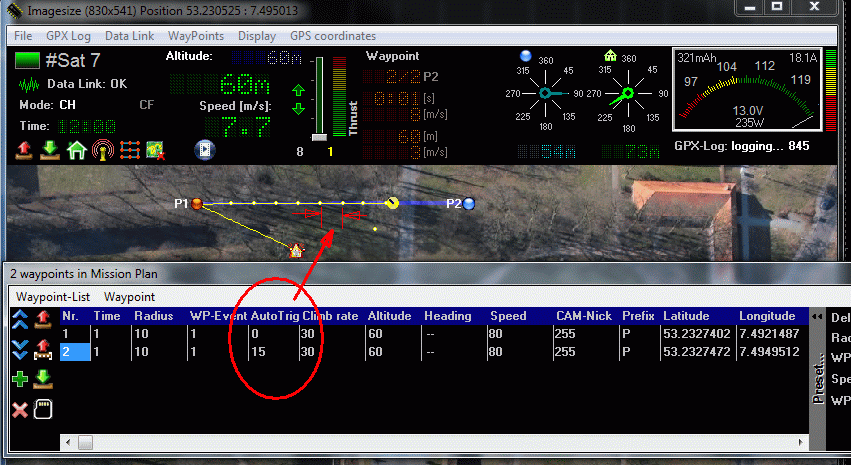
Now you don't have to worry about the settings of the FC, because you can configure it separately from point to point.
Flight radius
- Visulalisation of Flying range (if defined in the Settings) and the Max.Waypoint range.
Hier im Beispiel:
Grün: Waypoint Operationsradius
Rot: Max. flight radius
Pink: Descend Range The circles are automatically drawn around the home-pos.
Area mapping now easier
Cameratool calculates picture overlapping
For the measurement certain overlappings are required for the photos.
It depends on altitude, focal length of the camera and chip size.
The KopterTool now automatically creates the grid with the desired overlappings.
Wegpunkt-Raster jetzt einfacher
You can take pictures of large areas in a short time by using only a few waypoints. As a result, the flight will be faster and more smooth.
Complicated Version:
Simple version:
Result::
Example of 50% picture overlapping:
New parameter: ACCLanding pulse
During the descending the MK detects a landing by the accelerometer (ACC).
When exceeding a certain value, the MK takes out the gas and says, "landing".
Now it has been found that there are MKs, for which the threshold is too sensitive.
Then the function already responds in certain maneuvers in flight. This can be recognized that the MK speakes "landing" during flight.
Now you can set that value to a higher value if needed.
new HoTT menu: Motor test
Motor test in HoTT menu (Text-Telemetry)
Instructions with video: here hier (German)
ACC calibration
To calibrate the ACC (throttle up + yaw right) you must activate this function now for longer then 5 seconds.
Only then you will hear the "beeping" and the ACC is calibrated.
ACC calibration during flight
On a calm day you can fine-tune the neutral attitude of the MK
Manual
- open the menu
- Start the MK and fly with altitude control
- GPS must be off!
- The sticks of the transmitter must be trimmed to zero (Check in the menu)
- use the menu keys to fine-tune the MK (see note below)
- You can see the ACC-tuning values on the display
- Land and switch off the motors
- Store
![]() Note: if the FC is installed twisted: The direction of Sub-Trim refers to the mounting direction (arrow on the PCB) of the FC.
Note: if the FC is installed twisted: The direction of Sub-Trim refers to the mounting direction (arrow on the PCB) of the FC.
HoTT:
Video (German): here
Jeti:

KopterTool:

![]() Note: the 'normal' (old) ACC-Calibration is still Stick -> upper right corner. But now the stick must be pressed minimum 5 seconds.
Note: the 'normal' (old) ACC-Calibration is still Stick -> upper right corner. But now the stick must be pressed minimum 5 seconds.
This avoids unwanted deleting of a correct ACC-Calibration setting
pre-defined Servo-Positions for Failsafe-cases
Now it is possible to lift up the camera-lens or release a landing gear.
The Positions are active in these cases:
- RC-Lost
- Auto-Landing at undervoltage
MULTIPLEX Servo-Bus integrated (SRX-L 12 / 16)
Now a MULTIPLEX receiver can be connected directly.
![]() Note: only channel data - no telemetry support
Note: only channel data - no telemetry support
![]() Note: The data on the B/D Output of the reveiver must be set to 'digital servo data (SRXL)'. That is possible by the PC-Software 'Multiplex Laucher'
Note: The data on the B/D Output of the reveiver must be set to 'digital servo data (SRXL)'. That is possible by the PC-Software 'Multiplex Laucher'
Redundancy
There are new messages in the display:
ERR 36: Redundancy -> the second FC is not ready and can't be used in failsafe-case
ERR 37: Redundancy test -> one of the test switches is in "test" position
Logging
- now the data is safed after every GPX-Block to the SD-card (Flush() )
- in case of Power-Off the data is safe. In the past versions up to 3 seconds could be lost in case of sudden power off.
- it was sucessfully tested up to 200ms logging
- GPX-logging starts with motor start. In older Versions the logfile started after liftoff.
neu im Logfile
<GeoMag> with one comma value
<GpsVersion> in Logfile
<Compass> with one comma value
<Receiver> Receiver type in logfile
<MagSensor> Magnetsensor type in logfile
<Kalibr.> Sensor Data at ACC-Calibration (Boat-Values)
Misc I
- timing for the blinking pattern for Auto-Distance can be selected as Parameter on the SD-Card [10ms]. So it is possible to trigger fsater than 0,8sec
- Rotation rate for automatic direction changes now limited to 100°/sec
Misc II
- Changed: GPS version detection
SPI communication optimized -> some Data are faster, some are slower
- BL-State (Current, Temperature,...) are now faster transferred for Logging
- Altimeter in Data3D (serial data) - Bugfix: Output LED Blinking when RC-Lost
- bugfix: uBat in 16Bit
AnalogLable CRC implemented -> KopterTool doesn't need to read them every time
Config "Disable CameraCompensation" disables also Roll-Compensation now
- AccZ in 3D-Datastructure (for Ben) - Redundant Slave: copy the Current, State and Temperature from the UART Data
- new structures for the NC-OSD-Dataframe: splitted in small parts for higher efficency
- Messbereichsumschaltung (nur FC2.2 und 2.5)
- beim Steigen alle ca. 100m macht der Kopter eine Messbereichsumschaltung - das wurde jetzt von 0,7sek auf 0,1 sek verkürzt - fällt in der Regel nicht weiter auf
Datenstruktur von "ExternalControl" geändert -> damit kann sich der MK nun komplett seriell bedienen lassen - auch ohne Sender
Die Höhenmessung wurde neu kalibriert -> der alte Wert war bei Meereshöhe ca. 5% zu hoch
Reminder: how to start & stop the motors
Pitch/roll stick must be pushed into the bottom corner to start or stop the motors
![]() This is not new -> it was already implemented in Version 2.00
This is not new -> it was already implemented in Version 2.00
Number one cause of crashes is still accidentally switching off the Motors in flight - which is now effectively avoided
(The pitch / roll stick can be pushed into a corner either left or right)
ACC-Calibration
![]() Note: the 'normal' (old) ACC-Calibration is still Stick -> upper right corner.
Note: the 'normal' (old) ACC-Calibration is still Stick -> upper right corner.
But now the stick must be pressed minimum 5 seconds.
Bugfixes
- NC V2.10b: Speed for CH was too high
- NC V2.10f: Avoids the error message "GPS Fix lost" during flight
- KategorieFirmware/FC

















