This page as an PDF-Document? Click on that Symbol and wait a little moment... ---> |
MK WI232 Set |
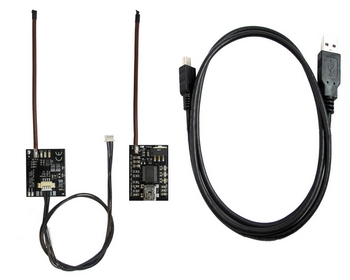
Shoplink: MK WI232 Set V3.0
Inhaltsverzeichnis
MK WI232 Set

The MK WI232 Set is a wireless serial connection between your MikroKopter and Computer.
The Set includes:
Both modules are already programmed and tested.
.
The set contains everything what is necessary to connect it to the copter and to the PC.
The data sheet can be viewed here: data sheet
Connection PC
The Wi.232-PC will be connected via the USB-Cable with the PC.
After connecting the Wi.232-PC the blue LED will light on on the Wi.232-PC. The module will be automatically detected and the appropriate driver will be searched online and also installed.
If the automatic driver installation of Windows fails you can also download the COM-port driver here (VirtualComport VCP): VCP driver
~-In the device manager you can find the new COM-Port for your MK-Wi.232-USB. Here you can see also the COM-Port number which is later on needed in the KopterTool.
Connection MikroKopter
FlightCtrl V3.0
Connect the Molex cable with the MK-Wi.232 Kopter.
Connect the other side of the Molex cable with the Update - UART of your FlightCtrl V3.0.
FlightCtrl V2.5 and older
If you use an older FlightCtrl or NaviCtrl, you can solder a 10pin pin strip to your MK-Wi.232 Kopter.
With a ribbon cable you can connect then your MK-Wi.232 Kopter with your FlightCtrl / NaviCtrl.
Connection to the KopterTool
If both Wi.232-Modules are connected you can start the KopterTool. Here now you need to set the COM-Port for the MK-Wi.232-PC (Infolink).
Now the connection between the Kopter and the KopterTool should be established automatically. If that is not the case you should close the KopterTool and start it again.
see also: RadioTronix




