Firmware-2.20 |
Inhaltsverzeichnis
Firmware-2.20
Release date: 29.01.2018
License: LICENSE.TXT
Links:
older Version 2.18 vom April 2017
All versions here: KategorieFirmware
Download
![]() old FlightControls until V2.0 (with 644 Processor) are only supported until 2.12
old FlightControls until V2.0 (with 644 Processor) are only supported until 2.12
How to update?
What's new
Mobile Display
There is now another virtual menu
It was mainly developed for Smartphones
Activate this menu by pressing the rotating symbol.
Variable Baudrate
The baudrate for serial communication can be set on the SETINGS.INI of the SD-Card:

Setting in the KopterTool:

Wapoint Yaw without activated Carefree

Now the MK can yaw without activated CareFree. This option must be anabled on the SD-Card.
Graupner HoTT
- New voices:
"MikroKopter ready"
- "record"
- "Starting waypoint flight"
- "Load / Save"
 Note: An HoTT-Update is required: (See HottUpdate)
Note: An HoTT-Update is required: (See HottUpdate)
GimbalCtrl for BL-Gimbals
Support for Basecam (Alexmos) Gimbals via the interface: GimbalCtrl
The gimbal data, like angles etc. will be recorded in the logfiles.
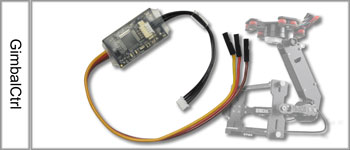
The gimbal data can be seen in the MobileDisplay and some gimbal functions can be controlled.
Altitude for Failsafe
The MK flies back in this altitude at RC-Lost.

KopterTool : Heading to Next WP
If the MK shall face in flight direction during WP-Grid flights, you can now use this function.
Logfile
Now also logged:
- Channel assignement
- Speed of SD-Card access
<RCSticks> are nor the following channels: Nick, Roll, Yaw, Gas, CH5, CH6, CH7,...CH16
Angle of the BL-Gimbal (CamCtrl)
sonstige Änderungen
In case of SD-logging abort -> close files and open new files after some seconds
- writing SD-Card Speed in GPX-File
- writing the channel assignment into the logfile
changing the <RCSticks> into the real channels instead of Potis (Nick, Roll, Yaw, Gas, CH5, CH6, CH7,...CH16
- No ASCII Encoding in GPX-File
Do not use AutoTrigger on CH-Flight after Waypoint flight
negative gimbal degrees possible -> attention: "AUTO" is now 121 - that will effect old waypoint tools
- New Waypoint direction option: Look into flight direction
- SD-Card logging: Logfile does not stop, if the SD-Card switch opens
- Magnetic Field in OSD-Data
- corrected: leap seconds in UTC calculation
External Control: EC_ONLY_IF_MOTOR_OFF 0x10 // use these Stick Positions only if the motors are not running -> this is used for calibrate etc. to make sure that full throttle not applied with running motors
if the AltitudeHold is used via ExternalControl -> switch on AltitudeHold in the parameters -> ExternalControl.Switches & EC2_ALTITUDE
SPI -> Some Data moved to new Positions
SPI -> Block to FC now 2 bytes longer and unused FCStatus removed
- NC also beeps if the transmitter was not switched on
new Parameter: FailsafeAltitude for RC-Lost
- Looping sources deleted
ExternalControl: Send data to NC for virtual LCD
- Prepared: Mission Parameter in Waypoint Editor
- Trigger Bitmask
- Ignore-RC-Lost
- Delay Trigger (half of Waypoint Time)
- CH-Altitude
- Failsafe-Altitude
Bugfixes and addons
2.20h (12.03.2018)
added the tag in the logfile: <!-- Redundant System: YES -->
Compatiblity of loading the wpl-files set to version 3 & 4 to be able to load wpl-files created by KopterTool
- KategorieFirmware/FC






