Firmware-2.08 |
Inhaltsverzeichnis
- Firmware-2.08
- Download
- Compatiblity
- Boat Mode: Switch on, calibrate and start under moving conditions
- Flight simulation
- New Parameter for altitude hold
- Failsafe:
- Waypoint Timeout (Setting on the SD-Karte)
- Reminder: how to start & stop the motors
- KopterTool: notification in case of newer Versions
- Misc
Firmware-2.08
Release date 13th october 2014
Lizence: LICENSE.TXT
Links:
Public Beta 2.07 forum thread: Forum
List of old firmwares: KategorieFirmware
Download
Here you can download the single files:
FlightControl V2.08a for black (FC2.1 - 2.5) (MEGA1284)
FlightControl V2.08a for red FC 2.0 (MEGA644)
How to update?
Compatiblity
- The settings are reset
Boat Mode: Switch on, calibrate and start under moving conditions
If you want to start a MikroKopter, there is a problem when you are in a moving environment (like on a ship), because you can't calibrate the Gyros. The same if you have a wobbly landing gear or you have to launch from hand.
New: during ACC-Calibration the Gyro-Calibration data is also stored in non-volatile memory of the FC.
Use the stored calibration data:
- If the pitch / roll stick is pressed into the bottom right corner during calibration, the Boat-mode is activated.
- The Boat mode can only be terminated by switching off and an. This means that if you 'normal' calibrated just before the start, the Baot mode remains active.
We do not know exactly the long-term stability of the gyros. How therefore recommend to do the ACC calibration at least a few hours or 1-2 days before using the 'Boat' mode.
Flight simulation
We implemented a physical model in the NC that behaves like it would really fly. The model uses the original NC-Navigation routines that allows an original behaviour.
So it is possible to simulate a flight path. It works in manual flight as well as with Waypoints.
1. for Training
- how to control the MK with the transmitter
try CareFree
- how to start waypoint flight
2. for Testing
- Simulation of waypoint flights
- camera angle test on Flights with POI
- Triggering the camera
- create and test logfiles
3. for Development tool for 3rd party Software-Tools
- the vitual MK acts on the serial interface as it would really fly
How to:
- connect the MK to the PC
- load a map
- click into the map to select the starting point - that will be the Home-Position
- press "start motors" (the don't really start) to start the virtual flight
Damit kann man sowohl manuell fliegen, als auch Waypoints usw. benutzen
See also: FlightSimulator
New Parameter for altitude hold
There is a new parameter under "Altitude", that is called "Tilt Compensation" Normally that is around 100-110% (In Version 2.06 it was 100%)
![]() you can also put it onto a Poti to find the right value
you can also put it onto a Poti to find the right value
With that parameter the MK increases the gas-value immediately if the MK is tilted. That avoids the MK from descending because of the tilt angle.
We tested it on a normal 'flat' Hexa and Okto.
If the value is below 100, the MK immediately sinks if the attitude is tilted -> after the move the MK climbs back to the desired altitude.
If the value is above 120, the MK immediately rises if the attitude is tilted -> after the move the MK descends back to the desired altitude.
- default value is now 110%
Failsafe:
- the default time for RC-Lost failsafe is set to 60 sec
- the MK decends automatically at the home-position, no matter if the "use vario for failsafe" was selected in the settings
- bugfix: when a seperate channel is used for the failsafe, the nick/roll channels were not set to zero
- the correct failsafe behavior is activated as default
Waypoint Timeout (Setting on the SD-Karte)
Under windy conditions it can happen that the MK doesn't reach the Waypoint under the set target radius (for example 2m).
Now the target radius is automatically incresed (1m per second) after the timout time.
![]() it can be set by a Parameter on the SD-Card:
it can be set by a Parameter on the SD-Card:
- WP_TIMEOUT = 5
Reminder: how to start & stop the motors
Pitch/roll stick must be pushed into the bottom corner to start or stop the motors
![]() This is not new -> it was already implemented in Version 2.00
This is not new -> it was already implemented in Version 2.00
Number one cause of crashes is still accidentally switching off the Motors in flight - which is now effectively avoided
(The pitch / roll stick can be pushed into a corner either left or right)
KopterTool: notification in case of newer Versions
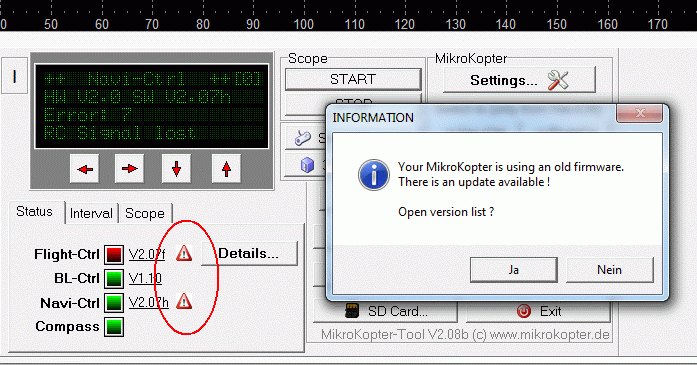
Misc
- Camera trigger with defined distances now faster than 1sec
- Bugfix: one NMEA Sentence was not valid
- Setting on SD-Card "MinWP-Event" was removed
- New datapoint on the SD-Card: "Gas + Hovergas"
- KategorieFirmware/FC

