Inhaltsverzeichnis
Undervoltage setting
You find the undervoltage setting in the 'Misc' tab of the settingsdialog of the MK-Tool.
You can set the limit to a fixed value like 13,2V (value 132 in MK-Tool) or you insert the limit of a single LiPo cell (like 3,3V) (value 33 in MK-Tool)
If you set the limit to a single cell voltage, the FlightCtrl will auto dectect the used LiPo cells at startup.
Voltage reference FC V2.1
A 3,0V voltage reference is used in the FlightCtrl by default.
![]() There are a few FlightCtrl V2.1 (sold 10/2010 - 12/2010) where a 3,3V voltage reference may was assembled.
There are a few FlightCtrl V2.1 (sold 10/2010 - 12/2010) where a 3,3V voltage reference may was assembled.
This results in a voltage measurement, that is 10% too low and the under voltage warning is generated too early.
You can find the voltage reference (IC7) here:
![]() With a loupe you can see the marking (only the first two letters are important):
With a loupe you can see the marking (only the first two letters are important):
CRxx = 3,0V - voltage reference (default)
CSxx = 3,3V - voltage reference
To select the assembled voltage reference, just open the settingsdialog while pressing the 'ALT key' (MK Tool V1.72a or higher). Go to the undervoltage setting and select the voltage reference:
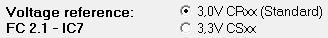
![]() Hint: You have to use a FlightCtrl-Firmware V0.82b or higher. -> en/Firmware-0.82
Hint: You have to use a FlightCtrl-Firmware V0.82b or higher. -> en/Firmware-0.82

 Seite in
Seite in  Page en
Page en