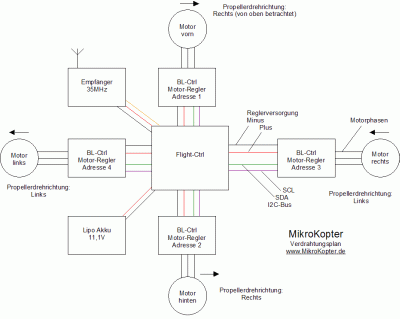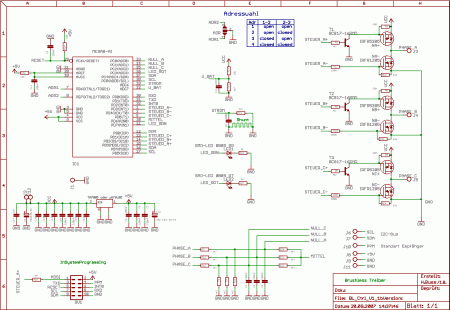Inhaltsverzeichnis
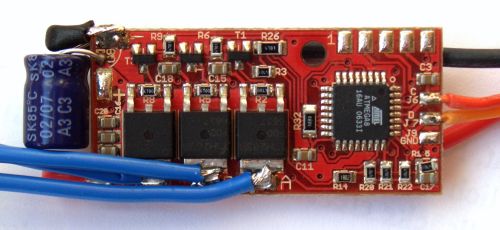
Setting adress
At the BL-Ctrl version 1.1, the address is set by soldered jumpers (short circuits) on the board.

Addressing:
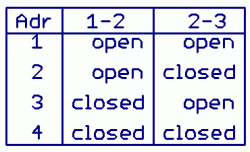
You can see the addresses and positions of the motor controller, and the spinning direction of the coherent propellors on this overview:
(Click for a better resolution)
Connection data
On the pre-placed BL-Ctrl V1.1 only the Elco has to be placed:
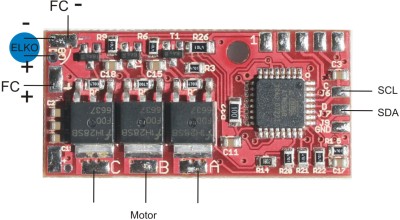
It's best to bend the Elco 90°, to make it being parallel to the side of the board.
You can also see the connection of the I2C bus wires and the voltage supply.
![]() The controller is sensitive to moist. It should be protected with shrink tubing!
The controller is sensitive to moist. It should be protected with shrink tubing!
Schematic
(Click for a better resolution)
Component placing
Top side:
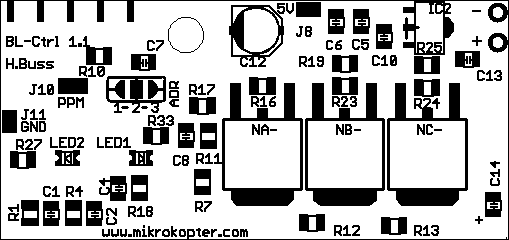
Bottom side:
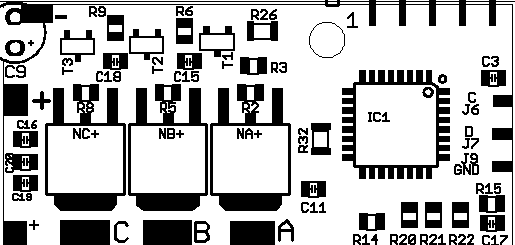
Placing the elko and Addresslabel
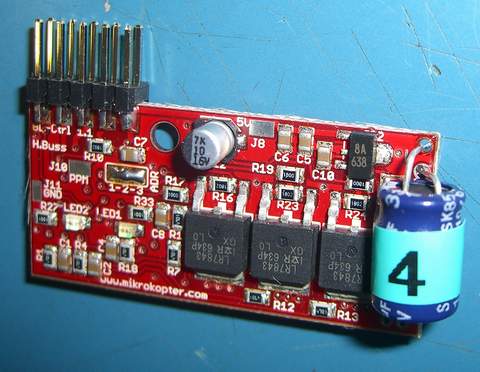
One of the possibilities to get acces to the programming port is the 2x5 header. The SerCon ISP1 can be connected to the controller with this connector.