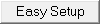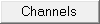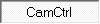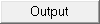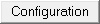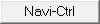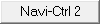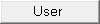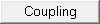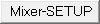This page as an PDF-Document? |
ExpertView - CamCtrl |

Inhaltsverzeichnis
With the tab CamCtrl you can set the functions of the optionally available camera controller "!CAMCtrl".
With this controller you can controll the functions Zoom, REC ON/OFF and Trigger of an Sony Foto-/Video camera.
INFO:
You can use this settings only if an CamCtrl I2C is connected.
(More informations about the CamCtrl you can find here: CamCtrl)
Overview CamCtrl

Settings
Mode Channel
Here you can set the channel you will use for the function "REC ON/OFF und Trigger".

The same channel you set here should be also set on your transmitter on a 3way switch.
The positions of the switch are:
switch position OFF
- function OFF
switch position MITTE
- function Trigger (The camera is triggering 1x)
switch position VOLL
- function REC ON
Info:
If your transmitter also include a push button and if you use a second channel for this,
you can also trigger the camera with the push button.
Important: This second channel must be set under Out 1 Timing !!

Function:
If the 3way switch is centered (camera is triggering once) you can trigger the camera
again and again via the push button.
Zoom Channel
Here you can set the channel you will use for the function "Zoom".

The same channel you set here should be also set on your transmitter on a potentiometer.
The positions of the potentiometer are:
potentiometer centered
- no Zoom
potentiometer from center to the left
- camera zoom IN
potentiometer from center to the right
- camera zoom OUT
Info:
A small moving from the center to the left/right will zoom slow, a bigger move
will zoom faster.
To cut the zooming center the potentiometer.
Connect CamCtrl
Connection CamCtrl - FlightCtrl V3.0